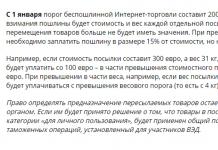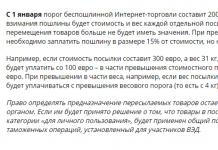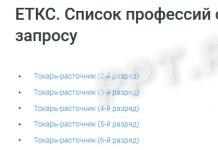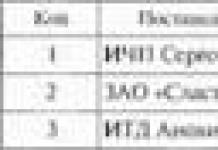MTS Locator is a service that allows you to monitor your friends and loved ones in real time. Convenient, because with its help you can find out with a simple short query where your husband, child, girlfriend, whom you were going to meet, but she never came, and so on. It is somewhat similar to the "supervised child" service already familiar to you, but here you can no longer use this feature without the consent of the subscriber. You can enter it in several ways, which we will discuss in today's article. Also, you can disable and enable MTS Locator (aka MTS Radar, as it is unofficially called) in various ways, plus we'll see how to use this service.
Important: using this service, you can monitor not only MTS subscribers, but also users of other mobile networks - Beeline and Megafon. Unfortunately, there is no way to track Tele2 and Iota subscribers, which has just appeared with us.
MTS Locator service - description
Before you deal with connecting the Radar, you should know one important thing - this service is paid and not to say cheap. Ready to pay such a price to keep track of other subscribers - connect and use.
The cost of the MTS Locator service - 100 rubles per month.
At the same time, for the same calendar month, you can make 100 requests to search for the person you need, having obtained his consent in advance - permission to track his location. At the same time, you do not need Internet access, just as those whom you are tracking do not need it, since the location of the subscriber is determined by registration on the network - that is, if there is a network, and you can also track the person.
Important: despite 100 requests, you can send no more than 5 requests per person per day.
Another point - if some request was unsuccessful, for example, it was not possible to determine the location, since the subscriber's phone was turned off and not registered on the network, or consent was not received, then such requests are not taken into account and are not charged in any way. But if you did not use all 100 requests, but they are also not transferred to the next period, and if you disable this option before the end of the month, but the subscription fee you have already paid for the entire period is also not refundable. So, if you plan to follow many people, it is better to make a choice and use requests sparingly. It's best to choose no more than five people whose location you plan to track.
Important A: The first 14 days of the MTS Radar service is provided free of charge - a trial period so that you can get acquainted with it. And after the end of the test period - 100 rubles per month, deducted in one amount every 30 days.
To work with this option, you can use not only smartphones, but also ordinary phones, but in this case you will not see the map, but will only receive a text message with the address where the person is located, like " Moscow at the corner of Ashcheulovoy Lane" or " St. Petersburg, at the intersection of the Fontanka river embankment and Nevsky Prospekt". You can also use this service through a computer - through your personal account. There will already be a full-fledged map on which there will be dots with people's names (the error is no more than 10-15 meters).
MTS locator without subscriber's consent
People often ask if it's possible use the MTS locator without the consent of the subscriber, which you want to track, so you should immediately deal with this issue. No you can not. Since when requesting a location, a person must issue permission - only in this case you will see his coordinates on the map or receive a message with the address where he is now located. The only possibility is to take the phone of the person you want to monitor, for example, your husband, for the time of connection and obtaining permission. But remember that this is illegal.
How to connect MTS Locator
Connecting the MTS Locator option is very simple. There are several ways, we will get to know everyone, and you choose which one is more convenient for you to use.
SMS message
It is enough to send to a short number 6677 the desired message containing the name of the subscriber and his number (format " SASHA 89109036732"). After that, "Sasha" will have to request to determine his location - he must give consent. If consent is received, you will receive in a response message the coordinates and a link to a map or a piece of a map with a dot - a person.
Through the call
You can call the short number 0890 and wait for the operator to answer you. Just tell him that you want to connect MTS Radar. He will ask whose location you are interested in - here you will name the name and number of the subscriber. The operator will send him a request for tracking permissions, and if it is received, the service is connected, and you can use and monitor this subscriber. This is a long time, so it is better to choose an alternative method.
Personal account MTS Radar
Go to the MTS website.Search ( mpoisk.ru), go to your personal account there, go to the add-ons that you can connect, and there you just find and activate the MTS Radar. After that, every time you simply log in to MTS Locator - to your personal account and there you can add new subscribers that you want to monitor, and follow their location on the map. Convenient, simple, visual, but you need access to a computer.
Important: if you are not registered there yet, but send the word "LOGIN" from your phone to the short number 7888 - in response you will receive an SMS message with data for authorization on MTS. Search.
By the way, there you can also monitor your child using the "Child under supervision" service or coordinate the work of your traveling employees using the "Mobile employees" service - in general, this site contains all the possibilities for using the search from this mobile operator.
Application MTS "Locator"
If you are going to use this service often and you have a normal modern smartphone, then you can simply set yourself mobile application "MTS Locator" and connect to this service with its help, and in it - add subscribers and follow on the map where they are. True, this application is not available for Windows Phone, but you can download Locator for iPhone (iOs) and for Android smartphones and tablets - do not forget that you will need Internet access to download the map. Although this is not a problem now, everyone has unlimited plans. The most convenient and practical option, as you can access the location of the person you need at any time. Here's what it looks like:

How to disable MTS Radar
To disable the Locator on the phone, we need the same short number 6677 , which we already used to connect. There are two ways - just suspend the work of Rudar and permanently disable it. To pause, send an SMS message " PACKAGE STOP" to this number (in order to resume work later, send an SMS to it like " WHERE SASHA"to find the location of the person you need again). If you want to disable MTS Radar permanently, feel free to send SMS " OFF" all to the same number - in this case, the service will be completely disabled, the subscription fee will no longer be charged, and the entire list of subscribers will be cleared.
Important: Please note that all letters in the SMS message for suspending, resuming and permanently disabling the option must be capitalized, otherwise the request will not pass.
MTS Locator - entrance to the service
You can enter the Locator both in your personal account on the MTS.Poisk website and in the mobile application if you have installed it on your computer in advance. You can also use regular SMS messages, but in this case you will receive in response only the coordinates (address) of the person you need and a link to the map, and not the map itself. But by the link - you can open it, so if you are not a fan of unnecessary applications and you don’t have a computer at hand - use the easiest way to enter - via SMS.
Above, we described the most popular registration methods, they are also used to enter MTS Radar.
How to use: MTS Locator commands
The commands of this service are simple and easy to remember. To find a person for the first time, write to the number 6677 sms-ku" SASHA 89109053823" (use your unique name and subscriber number). After that, you can simply send the command "WHERE SASHA" to the same short number - in response, you will receive coordinates to a point on the map.
Important: MTS Locator determines the location quite accurately, but an error of about 10-15 meters is still possible, consider this when searching.
As you can see, connecting this option is not difficult, using it is also not a problem, just learn a couple of simple commands. The only minutes that are paid. But if anything, you can turn it off at any time.
- recovery mode
How geolocation services from MTS help large companies manage a staff of 1000+ mobile employees, as well as Dmitry Korovin, an M2M expert at MTS, will tell about unique geolocation cases for oil and railway workers.
Hey! I'll start with a brief introduction to the topic. We have a large portal "MTS Search", which presents geolocation services from MTS. The functional portal is divided into three large blocks.
1. Monitoring the location of employees on the base stations of operators.
The dispatcher of the company can determine the location of his field employees using the SIM cards of smartphones.
2. "MTS Tracker" and "MTS Coordinator".
The company's dispatcher can use SIM cards, GPS/GLONASS or Wi-Fi smartphones to determine the location of his field employees, as well as interact with them (in the case of MTS Coordinator).
3. "MTS Transport"
The dispatcher of the company determines the location of the mobile transport by the signals of the GPS/GLONASS terminals installed in the vehicles. The accuracy of determination is 3-5 meters.
I will briefly tell the history of the development of MTS geolocation services, a little lower I will show how they are arranged from the inside. At first, we provided the ability to determine the location of an employee by cellular base stations. However, over time, customer tasks demanded greater geolocation accuracy. Determining the geolocation in large agglomerations with an error of 300 meters is not always enough to solve business problems. For example, in one house there are two points. Which one the courier visited was not always clear. It was necessary to give certain tolerances when calculating KPI. For example, if the courier stayed in the building not for 15, but for 30 minutes, then most likely he visited both points.
We analyzed all the apps for iOS and Android that were present at that time, looking for the app that most accurately determines the location. As a result, we launched the MTS Tracker application on the market in 2011, which, using the built-in GPS / GLONASS chip or Wi-Fi module, writes the track itself and sends the coordinates to our server.
With the development of smartphones, we realized that the phone can become a complete tool for setting tasks and monitoring their implementation - no need to purchase any additional equipment. This is how our application "MTS Coordinator" appeared. It has absorbed all the functionality of MTS Tracker, as well as the ability to set tasks online, receive reports on them and communicate with an employee.
Also, our service has been “overgrown” with a functional API. This made it possible to integrate customer information systems directly into our service (for example, the Sberbank-Service system, which processes 3.5 thousand tasks per day). Thus, the client does not have to set tasks in two systems (in his own and ours), which makes it possible to work effectively with a staff of 1000+ traveling employees.
The MTS Coordinator service is connected as an additional service to a corporate communication contract. In order to use the service, it is enough for the client to have, in addition to the contract, several smartphones and SIM-cards connected to the Mobile Employees service. The application is downloaded from the App Store and Play Market, installed on telephony and logged in. And that's it, the work begins.
How it all works
Some statistics. Today, our service processes more than 1.5 million requests per day. About 7 thousand companies are connected to the service. This is over 1.5 million subscribers. We have clients who have 5+ thousand employees using this service. In order for the service to cope with such a load, we did a great job of developing our data center.The platform includes 100+ servers, 400 software components and services, 100+ databases with a total volume of more than 100+ terabytes. The platform processes 60 million GPS locations per day from 1.5 million subscribers.

We develop components according to a template that provides for a certain “gentleman's set”: a host application with infrastructure libraries, a set of basic configurations and plugin interfaces that need to be implemented for your case. Thus, we have seriously simplified the process of debugging and optimization.
Our vehicle location equipment captures accelerometer data 100 times per second and location and speed data 1 time per second across hundreds of thousands of terminals. So the amount of data is decent.
In the early days of the project, we used the database as an inter-process communication tool, creating tables for message queues and keeping track of the status of records. Very soon, it became difficult for the base to cope with its direct duties, so we removed some of the tasks from it. So the project appeared:
Routed RabbitMQ queues: to replace database polling with pipelining of data and event generation;
Redis state storage: for static data that rarely changes but is requested frequently, or for live data needed to run multiple components;
Cassandra DBMS: as a tool for storing a growing amount of data in NO SQL format with the ability to quickly scale.
What does the work of "MTS Coordinator" look like?
The dispatcher, being in his back office, starts the task. The task can be multi-component and consist of a different number of fields, depending on the needs of the client. For example, someone needs the executor to simply tick the required fields as the task is completed, while someone needs the executor to enter, for example, the serial number of the ATM that he just served in the required field. All this can be done thanks to the wide customization functionality.
The dispatcher on the MTS Search portal sees the location of all employees online (what metro station they are at, etc.). An employee is assigned to the task, who is either located closest to the place where the task is performed, or has greater competence to resolve this issue. The assigned task is displayed as a push notification in the application of the field employee. In online mode, he can view it, accept / reject, comment, discuss with the dispatcher in the chat and proceed to its execution. The dispatcher sees the process of acceptance by the employee of the application, the status of its execution, the report, the trajectory of the employee's movement.
The portal also generates statistics on task completion. It is worth noting that there are several types of reports: by task status, by statistical calculations, by the number of tasks completed by one or another unit, by the amount of time spent, meters covered, and so on.

power usage
Since 2011, we have been constantly working to ensure that the application consumes as few smartphone and tablet resources as possible - both memory and battery. Now we give the client rich enough settings in order to save energy. If he does not need a detailed track, then you can change the settings so that the track is rough - the location will be sent every 5 minutes. In addition, you can configure the application so that if there is an external power supply, it will automatically turn on accurate track recording, and turn off if it is not. As a result, the power consumption of the application of the 2012 version and the latest version has been reduced significantly. I know for myself: charging my iPhone5 today is enough for a day. Previously, of course, it was not enough.Photo report
At the request of customers, we have added the ability for employees to upload a photo report. You can attach any number of photos to a task. If you are a mencherdiser, you can take a picture of the display shelf, report back and leave. If you are a courier, you can immediately scan the signed documents and send them to the office. It is noteworthy that the application takes a geo-targeted photo. This ensures that the photo was taken at the specified location, at the specified time.Geopositioning
As already mentioned, we have a unique opportunity to determine the location of mobile employees by three parameters: GPS / GLONASS chip, Wi-Fi module and base stations. Competitors either do not have such an opportunity to determine, or do not have such a service.If an employee is in a building where satellites do not “finish off”, then his search goes through base stations. We have learned to measure the signal level and determine how far a person is from a particular base station. Thanks to this, we have increased the accuracy of determining the BS from 2 km to hundreds of meters, and in the city within 100 m.
In addition, the determination of the location of an employee in the building is also carried out via Wi-Fi networks. It's no secret that Google collects data from all smartphones by Wi-Fi hotspots and their location. The accuracy of the Wi-Fi location is 10-20 meters. By the way, if a smartphone sees 3-5 satellites, then the accuracy of the determination is 3-5 meters.
There are clients who are interested: is it possible to find out not only in which building the employee is located, but also on what floor. To be honest, there is no such option yet. Technically, there are several options for solving this problem. The first option is quite complicated: the smartphone has a device that measures the magnetic field. With this sensor, the number of storeys can be set. The second option is to create artificial markers for indoor orientation, such as Bluetooth markers. The smartphone, "passing" on the markers, determines its location. As soon as there is not just interest, but an order, we will be able to implement this solution.
Some time ago, we proposed to implement the technology to the railroad. They wanted to see online how trains move in a huge depot. It would be too expensive and energy-intensive to equip wagons with GPS modules. Therefore, we proposed as a solution to attach a passive tag to the car, and put a “reader” on the switches. The car rolls past the marks, and we understand where it is. So far, the project has not been implemented.
I’ll tell you about one more case, when we “finished” the application for the client. So, one of the companies that owns a network of gas stations, it was necessary to control the work of service engineers who check the operation of gas stations. Engineers went around all the gas stations and checked if the prices were correct, if all the lights were on, if the goods were laid out correctly, etc. The client demanded to record not only the passage of engineers along the highway past the gas station, but also the fact that the employee drove into the gas station, entered it and stayed there for some time. The difficulty was that the service engineers were equipped with Apple tablets. And iPads have very strict software requirements, plus they don't allow for power management. This was a huge problem, because if the engineer did not use the tablet for some time, then our application was unloaded and might not “capture” the fact of visiting the object. As a result, we have significantly improved the iOS application in terms of power consumption and GPS/GLONASS control. The application has become half the battery consumption and allowed you to strike a balance between accuracy and power consumption. It took about two months to complete. In addition, we developed a unique report for this client, which reflected not only the fact of visiting the gas station, but also the time spent at the facility. Based on this, the company is now evaluating the work of service engineers.
Can employees cheat the system?
Theoretically, yes. You can edit the reporting photo by changing its location and time and upload it to the application as a file. But it will already be clear that the photo is not from the camera, but from a file. In principle, we can connect an additional module and detect photo editing facts. But so far, none of the clients has expressed a desire to implement such a module.Theoretically, it is also possible to fake the geolocation of an employee, but it is expensive. We need a special system of coordinate substitution. Recently, social networks have been discussing how such a system supposedly works near the Kremlin. The drivers noticed that, approaching the Kremlin, they suddenly, according to the navigator, found themselves in Vnukovo. Our service has protection against erroneous coordinates. If suddenly a person, according to GPS coordinates, moves too far with some prohibitive speed, then these coordinates will be filtered out as incorrect.
Is everything under the hood?
Obviously, someone in your organization may have a negative attitude towards the implementation of this kind of service. They say that employees are under total control. But from my experience, I can say that the staff positively perceives the introduction of the MTS Coordinator. Since, in addition to the “stick” in the form of determining the exact geolocation of each employee, there is also a “carrot” among the functionality. Now a field employee does not need to call in the office for orders, write a report with his hands or fill in numbers in Excel - the application does it for you. That is, we give people a tool that makes their work more efficient and convenient, and allows them to complete more applications. Conventionally, in one day it is possible to fulfill not one application, but five.Our plans for the future
In the future, we plan to introduce a full-fledged API. More detailed messengering, machine analysis, forecasting will appear. We will also make a designer of reports and tasks for clients for any tastes and production requests. Now report templates are created on a focus request. We want to make our platform as flexible as possible.Also in the future, we will introduce artificial intelligence, which will recommend certain employees to the dispatcher to complete each task. For example, it is necessary to repair a fiber optic line near Domodedovo airport. The dispatcher needs to quickly find an employee who has the competence and will be able to arrive there as soon as possible. The system will give recommendations on which employees have the minimum arrival time, the necessary experience and “zips”.
For its corporate clients, MTS offers a wide range of services that can be carried out after entering your personal account on the official website of the operator. Services of this kind allow the company's employees to manage all the operator's corporate numbers and control the costs of communication services. Also, employees will be able to access accounting reports for the use of services.
Corporate service Mobile employees
Now any manager will be able to effectively control the work of his traveling subordinates through the corporate menu of his personal account from MTS:
1. Information about the location of your employees on the map;
2. Receiving reports on the movement of employees via SMS messages and e-mail;
3. Control of site visits and coordination of actions.
Services are already available in Moscow and the region, St. Petersburg, Kemerovo, Novosibirsk, Orenburg, Pskov, Chelyabinsk and other regions.
Remote control of workers
The service allows you to always be aware of events and quickly control the overall situation:
- Displaying a map with the current location of employees will allow you to correctly assess the situation.
- The online mode will allow you to see all the movements of employees and coordinate their actions.
- Possibility of customization in MTS personal account work schedules and shift schedules for accurate real-time display.
- The system works with all mobile devices of the GSM standard.
Linking enterprise objects
The service will increase loyalty to customers and ensure their quality service:
- Using the MTS corporate personal account, you can add any objects to the company map directly from the main office (for example, from Moscow in the Pskov region).
- Online mode will allow you to track all events at corporate facilities.
- The system allows you to import any data from the host computer database directly to the required object.
- The manager can monitor all movements of goods in warehouses, shops, offices and delivery to customers.
- The service provides monitoring of visits to facilities by employees and management of the work schedule.
Providing detailed reports
The service will allow you to make the right decisions for managing employees due to up-to-date information about the work of the company as a whole:
- By setting the time and frequency of notifications through the settings of your MTS personal account, you will be able to receive the necessary work reports.
- The quality of work of employees can be easily assessed online.
- Information about any movement of workers is visible for any period of time.
- The frequency of reports sent to your email depends on your individual settings.
- The visibility of reports implies their maximum information content by providing information in any form convenient for you - text, tables, graphs.
Service compatibility with corporate system information
The service allows you to optimize and simplify the current processes in the company:
- The mobile employee management service allows you to integrate accounting documents, customer bases and logistics applications through your MTS personal account.
- Working online with the map will allow you to create the necessary requests for the location and movement of employees.
- All company facilities can be connected to a single system of applications, programs and documentation for daily work.
Connection and cost of the service Mobile employees
To connect to the corporate management service, you must send an application. The daily fee for one employee will be up to 4 rubles. per day, and monthly from 100 rubles. the costs for using the service will be included in the subscriber's corporate account.
If you connect the MTS Mobile Employees option, the user will be able to receive information in the most timely and complete manner regarding all movements made by employees and the transport used in work. You can get convenient and flexible calculations for absolutely any time period. Another advantage of using the function is the ability to plan and distribute tasks to specific performers and control resource consumption.
This option can be used for various purposes. The user can find out where the employees of the organization are. This is the best opportunity to receive timely information about the routes used by corporate transport.
All this can be obtained with other control systems, but many of them are quite expensive. Using this service makes it possible to determine where employees and their cars are at almost no cost. You can get the opportunity to track employees not only using standard mobile phones, but also through the GPS / GLONASS function.
Mobile employees of MTS - entrance to personal account
All of the above manipulations can be carried out and controlled through your personal account. To get started, you will need to complete the registration process. Using the login and password set by the employees, it will be possible to enter the personal account of the MTS Mobile Employee.
After the standard authorization, the user gets access to all services related to personnel management and control over the resources used. If login data is lost for some reason, it can always be restored. Simply contact the support staff using one of the available methods.
To plug
You can get the service in different ways - by submitting a special application and using the commercial option mode. In the first case, you will need to act in one of three ways:
- Contacting a personal care manager;
- A call to the customer service center, which operates around the clock. You will need to dial 8 800 250 0990;
- If the user plans to become a corporate subscriber of the company, you will need to call 8 800 250 2000.
If it was decided to activate the service in a special commercial mode, you need to proceed through the following scheme:
- On the phone you need to dial the combination *111*860# and a standard call. In the presented voice menu, select the first item.
- Next, the user receives an offer to send the desired login to 8600. The answer will need to be sent to him.
- A request for confirmation of consent is received.
- To give it, you will need to send a message with the word YES to 8600.
As soon as the user activates the option in such a commercial mode, he automatically agrees to the established conditions for the provision of MTS functionality to employees and the tariffs of the proposed service. At the same time, an offer related to the payment of the described option is accepted.
In order for the service to work in full, the head of the company or the responsible person must obtain permission from employees to identify their location without fail. Another important requirement for connecting the service is the preliminary activation of the Mobile Assistant.
Applications
A special application can be used to exercise control over employees and the transport used. This will allow you to use the option in any situation - on the way to work, during a business meeting or on a trip. Through the official application, you can perform the following functions:
- Sending a request to determine the location of employees and receiving the result;
- The ability to see the current location of employees on an electronic map;
- Studying the history of previously sent and completed requests.
You can download such an application, like the tracker, through standard online application stores. As an addition to this program, you can download and install another useful and thoughtful application, known as the Coordinator. With it, you can schedule tasks, control their execution and effectively manage the status, which can look like reject, accept and complete.
All tasks are presented to attention in the form of tasks and a table. Control can be carried out not only on the received reports, but also in real time. As the task is completed, it will be possible not only to leave the employee under the supervision of MTS, but also to comment on his work. You can always get a mark regarding the arrival at the facility.
Price

The price of such a plan is quite affordable. At the moment, the heads of companies are offered four main options - Economy, Standard, Business and Premium. Price rates per day in this case are 2.8 r, 4.8 r, 5.2 r and 6.3 r, respectively.
Many users, having studied the parameters set by the company, decide to pay for services "for the future". The cost in this case will directly depend on the number of registered numbers and looks something like this:
| Number of rooms | Economy | Standard | Business | Premium |
| 1-5 | 200 rub/month | 470 r/month | 570 r/month | 690 r/month |
| 6-10 | 180 rub/month | 440 r/month | 540 rub/month | 660 r/month |
| 11-50 | 170 rub/month | 420 r/month | 510 rub/month | 620 rub/month |
| 51-250 | 130 rub/month | 350 r/month | 440 r/month | 530 rub/month |
With the gradual increase in the number of rooms, the cost is getting smaller. Rate
Economy becomes free, a certain unlimited is given. There is also an M2M tariff, which provides even more favorable conditions.
Coverage
The territorial distribution area of the proposed services is quite extensive. The Search option is constantly expanding. Under the range of services provided, more and more new cities and regions of the Russian Federation are effectively united.
Information on subscribers is obtained based on the use of information from nearby base stations. It is due to this that services are available for almost all models of modern android or ios smartphones. It does not matter the manufacturer and the presence of certain activated additional options.
Shutdown
If the Coordinator service is no longer needed, it can be disabled without any problems. For this purpose, you will need to use one of the standard methods presented to your attention:
- Sending the word STOP to 6677. This will only temporarily stop the service, with full preservation of all information.
- To receive a full deactivation, that is, without saving the settings, you need to send Off to number 6677.
- Using a personal account on the official website of the mobile operator. This option is more convenient, you can easily disable any unnecessary service. If desired, here you can change the settings or change the numbers in the list of monitored network clients.
The most universal method for obtaining information is to call the mobile operator at 0890. Employees of the company will provide the user with all the necessary data and, if necessary, carry out a shutdown.
How to bypass MTS Mobile Employees?
The answer to the question of how to bypass the MTS mobile employees system is quite simple. It should just be noted that there are not so many ways. In fact, there is only one right way to make a detour. If you need to hide and make sure that surveillance stops, you just need to turn off your mobile and not use it for a while. As soon as the smartphone connects to the network - fixed or mobile, it will immediately determine its location and send sms.

Additionally
The connected option, downloaded from the appstore and google play, allows managers to get the following advantageous functionality:
- Determining the current location of all work items;
- Collection of information regarding the movement of cars, traveling professionals or cargo according to a specific schedule;
- Optimum opportunity to coordinate the work of employees by sending SMS;
- Receive notifications regarding deviations from the established terms of the contract and the prescribed zone;
- You can prepare reports and send them by email. They will concern all movements and movements for the week, for the full month and for the day;
- Using the service will effectively record the time of work of those employees who do not work in the office.
This is the optimal solution for banks, modern transport and logistics companies, as well as for enterprises that carry out standard passenger and cargo transportation.
Summing up
The option described in the article allows users to determine the official location of employees, as well as vehicles that are involved in the organization. At the moment, the preferential option is distributed in more than 300 settlements of the Russian Federation. After registration, managers can effectively control the presence of specialists inside or outside the designated territory, record the time worked by team members who carry out their activities outside the offices.
Contact information and telephone numbers of the MTS subscriber service for residents of all regions of Russia, access to the MTS Personal Account and other ways of contacting the operator's help desk.
A single free number of the MTS subscriber support service:
8800 250 0890 /Calls to the MTS help center number 8800 250 0890 are not charged from city and mobile telephones in Russia.
How to reach MTS?
A call to the MTS support service using the Hot Line numbers from anywhere in Russia, including Moscow and St. Petersburg, will always be free. For calls to the subscriber service of the operator from mobile phone, connected to the MTS cellular network, please use the free short phone number for help and technical support 
 (only for MTS subscribers in Russia).
(only for MTS subscribers in Russia).
To call MTS from a mobile phone of another operator (Megafon, Beeline, Tele2, Rostelecom, Iota) or a landline phone, for free communication with the MTS support operator use the phone number 8800 250 0890 .
To receive personal information, manage services and change the established tariff, please be ready to provide your passport details to the Hotline employee. Please note that connection to some additional services may be subject to a fee, in accordance with the tariffs of the operator. MTS call center operator?
A single toll-free number for the support service of the MTS group of companies:
8800 250 8 250This number provides support for MTS cellular customers, MTS Internet and television and "". All calls to the number 8 800 250 0890 paid by MTS. Calls to the 8800 line number are absolutely free for those calling from fixed or mobile phones registered in Russia.
Support number for calls from Moscow and from abroad:
+7 495 766 0166When you are in MTS roaming outside of Russia, you can call the operator at +7 495 766 0166 from your mobile phone absolutely free of charge.
Calls to a landline contact center number +7 495 766 0166 from phones of other mobile operators (including Megafon, Beeline and Tele2) and from local numbers are paid in accordance with the tariffs of the telecom operator. Use this number if you are in international roaming or want to call MTS from a foreign number. Be sure to dial the help desk number in the international format with +7 and specify the cost of international calls. This is especially important if you are calling from a phone in a hotel room.
The MTS Subscriber Service provides advice and support to customers on connecting and disconnecting services (both paid and free), changing the tariff plan, providing information on the account, blocking the SIM card and other requests. You can contact support around the clock.
Personal account of the MTS subscriber
The MTS group of companies combines three areas at once: MTS mobile communications, and. For each of them there is a separate Personal Account. Please select your personal account depending on which MTS division you are a client of.
Client's personal account available on the official website of the operator MTS Russia. To get information about the possibility and procedure for connecting a personal account, with any requests and comments on its work, please contact the Mobile Tele Systems support phone 8800 250 0890 or 0890 from mobile MTS.
Online support for MTS clients
Couldn't quickly get through to the help desk of the MTS operator? Then contact us through a special feedback section on the MTS website. In this section, you can ask any question of interest, complain, express gratitude or leave a wish on the work of a mobile operator and service in official offices and salons. You can also ask any questions regarding the MTS cellular network (claims, services, billing) in an email to the official address This email address is being protected from spambots. You must have JavaScript enabled to view.. The company's specialists will try to answer the request as soon as possible.
Employees of the MTS subscriber service are always available to communicate with subscribers in the most popular social networks: MTS groups In contact with, on the Odnoklassniki, in Facebook And Google Plus . You can count on a prompt response through these communication channels with MTS.
Prefer to follow the latest MTS operator news in a more concise manner? In addition to social media accounts, MTS maintains an official micro-blog in Twitter where all the latest news and useful information for subscribers in short form are regularly published.
Cities where MTS operates

MTS customer support operates in the following regions and cities of Russia:
Moscow (Msk) and St. Petersburg (St. Petersburg), Republic of Adygea (Maikop), Altai Territory (Barnaul), Amur Region (Blagoveshchensk), Arkhangelsk Region (Arkhangelsk), Astrakhan Region (Astrakhan), Belgorod Region (Belgorod), Bryansk Region (Bryansk), Republic of Buryatia (Ulan-Ude), Vladimir Region (Vladimir), Volgograd Region (Volgograd), Vologda Region (Vologda), Voronezh Region (Voronezh), Republic of Dagestan (Makhachkala), Jewish Autonomous Region (Birobidzhan), Trans-Baikal Territory (Chita), Ivanovo Region (Ivanovo), Republic of Ingushetia (Magas), Irkutsk Region (Irkutsk), Kabardino-Balkarian Republic (Nalchik), Kaliningrad Region (Kaliningrad), Republic of Kalmykia (Elista), Kaluga Region (Kaluga), Kamchatka Territory (Petropavlovsk-Kamchatsky), Karachay-Cherkess Republic (Cherkessk), Republic of Karelia (Petrozavodsk), Kemerovo Region (Kemerovo), Kirov Region (Kirov), Komi Republic (Syktyvkar), Kostroma Region (Kostroma), Krasnodar Territory (Kras Nodar, Sochi, Novorossiysk), Krasnoyarsk Territory (Krasnoyarsk), Kurgan Region (Kurgan), Kursk Region (Kursk), Leningrad Region (Vyborg, Luga), Lipetsk Region (Lipetsk), Magadan Region (Magadan), Republic of Mari El (Yoshkar -Ola), Republic of Mordovia (Saransk), Moscow region (Odintsovo, Sergiev Posad, Ramenskoye, Lyubertsy, Krasnogorsk, Mytishchi, Shchelkovo), Murmansk region (Murmansk), Nenets Autonomous Okrug (Naryan-Mar), Nizhny Novgorod region (Nizhny Novgorod), Novgorod region (Veliky Novgorod), Novosibirsk region (Novosibirsk), Omsk region (Omsk), Orenburg region (Orenburg), Oryol region (Oryol), Penza region (Penza), Perm region (Perm), Primorsky region (Vladivostok), Pskov region region (Pskov), Republic of Altai (Gorno-Altaisk), Republic of Bashkortostan (Ufa), Rostov region (Rostov-on-Don), Ryazan region (Ryazan), Samara region (Samara), Saratov region (Saratov), Sakhalin region ( Yuzhno-Sakhalinsk), Sverdlovsk region (Yekaterinburg) , Republic of North Ossetia - Alania (Vladikavkaz), Smolensk region (Smolensk), Stavropol Territory (Stavropol), Tambov region (Tambov), Republic of Tatarstan (Kazan), Tver region (Tver), Tomsk region (Tomsk), Tula region (Tula ), the Republic of Tyva (Kyzyl), the Tyumen region (Tyumen), the Udmurt Republic (Izhevsk), the Ulyanovsk region (Ulyanovsk), the Khabarovsk Territory (Khabarovsk), the Republic of Khakassia (Abakan), the Khanty-Mansi Autonomous Okrug - Yugra (Khanty-Mansiysk), Chelyabinsk Region (Chelyabinsk), Chechen Republic (Grozny), Chuvash Republic (Cheboksary), Chukotka Autonomous Okrug (Anadyr), Republic of Sakha (Yakutsk), Yamalo-Nenets Autonomous District (Salekhard) and Yaroslavl Region (Yaroslavl).
Additional information on special MTS tariffs and on our website. Subscribers with premium rates are served out of turn, on a priority basis.
Changes are possible in contact details, tariffs, addresses of official websites and the geography of the presence of the mobile operator. Specify up-to-date reference information by calling the round-the-clock hotline of Mobile Tele Systems (reference and information service of a telecommunications company) 8800 250 0890 or on the official website of the company www.mts.ru. Information about multichannel numbers tel. and references are current as of April 2019.
To control the quality of customer service, all conversations with the operators of the MTS customer service consulting center are recorded. We ask you to treat the recording with understanding, as it is necessary to control the quality of customer service. All your additional questions, including "" or, for example, "What is the number of the MTS operator", will be considered and will receive a prompt response from the MTS support service as well as on the official website of the telecommunications company.