After considering the design options for the long axis - X - we can move on to considering the Y axis. The Y axis in the form of a portal is the most popular solution in the hobby machine tool community, and for good reason. This is a simple and quite working, well-proven solution. However, it also has pitfalls and points that need to be clarified before designing. For the portal, stability and proper balance are extremely important - this will reduce wear on guides and gears, reduce beam deflection under load, and reduce the likelihood of wedging when moving. To determine the correct layout, let's look at the forces applied to the portal while the machine is running.

Consider the diagram carefully. It has the following dimensions:
- D1 - distance from the cutting area to the center of the distance between the guide beams of the portal
- D2 is the distance between the X-axis drive screw to the lower guide beam
- D3 - distance between Y-axis guides
- D4 - distance between the linear bearings of the X axis
Now let's look at the current efforts. In the picture, the gantry moves from left to right by turning the X-axis drive screw (located at the bottom), which drives the nut fixed on the bottom of the gantry. The spindle is lowered and mills the workpiece, while there is a reaction force directed towards the movement of the portal. This force depends on the gantry acceleration, feed rate, spindle rotation and kickback force from the cutter. The latter depends on the cutter itself (type, sharpness, lubrication, etc.), rotation speed, material and other factors. A lot of literature on the selection of cutting conditions is devoted to determining the amount of return from the cutter, at present it is enough for us to know that when the portal moves, a complex reaction force F arises. The force F applied to the fixed spindle is applied to the portal beam in the form of a moment A = D1 * F. This moment can be decomposed into a pair of equal in magnitude, but oppositely directed forces A and B, applied to guides #1 and #2 of the portal beam. Modulo Force A = Force B = Moment A / D3. As you can see from here, the forces acting on the guide beams decrease if you increase D3 - the distance between them. Reducing forces reduces guideway wear and torsional deformation of the beam. Also, with a decrease in force A, the moment B applied to the sidewalls of the portal also decreases: Moment B \u003d D2 * Force A. Due to the large moment B, the sidewalls, being unable to bend strictly in a plane, will begin to twist and bend. The moment B must also be reduced because it is necessary to strive to ensure that the load is always distributed evenly over all linear bearings - this will reduce elastic deformations and vibrations of the machine, and, therefore, increase accuracy.
Moment B, as already mentioned, can be reduced in several ways -
- reduce force a.
- reduce leverage D3
The goal is to make the forces D and C as equal as possible. These forces are made up of a pair of moment B forces and the weight of the portal. For correct weight distribution, the center of mass of the gantry must be calculated and placed exactly between the linear bearings. This explains the common zigzag design of the sidewalls of the portal - this is done in order to move the guides back and bring the heavy spindle closer to the X-axis bearings.
In summary, when designing the Y axis, consider the following principles:
- Try to minimize the distance from the X-axis drive screw/rails to the Y-axis rails - i.e. minimize D2.
- If possible, reduce the spindle overhang relative to the beam, minimize the distance D1 from the cut area to the guides. The optimal Z travel is usually considered to be 80-150 mm.
- Reduce the height of the entire portal if possible - a high portal is prone to resonance.
- Calculate in advance the center of mass of the entire gantry, including the spindle, and design the gantry legs so that the center of mass is located exactly between the X-axis rail carriages and as close as possible to the X-axis lead screw.
- Extend the portal guide beams further - maximize D3 to reduce the moment applied to the beam.
Z AXIS DESIGN
The next step is to choose the structure of the most important part of the machine - the Z axis. Below are 2 examples of design.

As already mentioned, when building a CNC machine, it is necessary to take into account the forces that arise during operation. And the first step on this path is a clear understanding of the nature, magnitude and direction of these forces. Consider the diagram below:
Forces acting on the Z axis

The diagram shows the following dimensions:
- D1 = Distance between Y-axis guides
- D2 = distance along the guides between the Z-axis linear bearings
- D3 = length of the movable platform (base plate) on which the spindle is actually mounted
- D4 = width of the entire structure
- D5 = distance between Z-axis guides
- D6 = base plate thickness
- D7 = vertical distance from the point where the cutting forces are applied to the middle between the carriages along the Z axis
Let's look at the front view and note that the entire structure moves to the right along the Y-axis guides. The base plate is extended as far as possible down, the cutter is deepened into the material, and during milling, a reaction force F arises, directed, of course, opposite to the direction of movement. The magnitude of this force depends on the spindle speed, the number of cutter starts, feed speed, material, sharpness of the cutter, etc. start of machine design). How does this force affect the Z axis? When applied at a distance from the place where the base plate is fixed, this force creates a torque A = D7 * F. The moment applied to the base plate is transmitted through the Z-axis linear bearings in the form of pairs of shear forces to the guides. The force converted from the moment is inversely proportional to the distance between the points of application - therefore, in order to reduce the forces bending the guides, it is necessary to increase the distances D5 and D2.
Distance D2 is also involved in the case of milling along the X-axis - in this case, a similar picture arises, only the resulting moment is applied on a noticeably larger lever. This moment tries to turn the spindle and the base plate, and the resulting forces are perpendicular to the plane of the plate. In this case, the moment is equal to the cutting force F, multiplied by the distance from the cutting point to the first carriage - i.e. the larger D2, the smaller the moment (with the same length of the Z axis).
This implies the rule: all other things being equal, you must try to space the carriages of the Z axis away from each other, especially vertically - this will significantly increase the rigidity. Make it a rule to never make D2 less than 1/2 the length of the base plate. Also make sure that the D6 platform is thick enough to provide the desired rigidity by calculating the maximum working forces on the cutter and simulating insert deflection in CAD.
Total, adhere to the following rules when designing the Z axis of the portal machine:
- maximize D1 - this will reduce the moment (and hence the forces) acting on the portal posts
- maximize D2 - this will reduce the moment acting on the gantry beam and the Z axis
- minimize D3 (within the given Z travel) - this will reduce the moment acting on the beam and gantry posts.
- maximize D4 (distance between y-axis carriages) - this will reduce the moment acting on the gantry beam.
The rotary axis is designed to ensure the rotation of parts to the required angle. It is a rotary mechanism that allows you to rotate the workpiece in the required direction and at a certain angle. The 4 rotary axis can be used to process workpieces made of materials such as plastic and wood. In addition, the axis is also used for engraving metals. The rotary axis for the CNC milling machine allows you to create products of varying complexity: it can be used to make balusters, handles, engraved decor elements, various figurines and other complex shapes.
Exist rotary axes on a belt and harmonic gearbox. What is their difference? The first option is more suitable for processing plastic and wood, and the second is more suitable for working with hard materials, in particular, with metal. In addition, the axles are divided into 3 and 4 cam axles. The axis of the first type is designed for centering round workpieces, and the 4-jaw axis is for rectangular workpieces.
Benefits of rotary axis for milling machine,
What are the benefits rotary axis? This part significantly expands the capabilities of CNC machines: thanks to the positioning of the workpiece in space, the manufacture of complex products becomes available. The use of a rotary axis solves the problem of automation of the work performed: after its installation, the processing of workpieces begins to be carried out automatically. Besides, rotary axis cnc will significantly reduce the time for the manufacture of the product. And, of course, the rotary axis makes working on a CNC machine not only faster, but also more comfortable: after installing the axis, the need to rearrange the workpiece disappears, since it only needs to be clamped once for processing. It is important to note that the installation of the rotary axis is not difficult: as a rule, the axes are suitable for any machine, and standard programs allow the connection of these devices, so you do not need to reconfigure them.
Thus, CNC rotary axis for machine tools makes it possible to produce high-quality products that require high accuracy in the shortest possible time. Accordingly, the installation of a rotary axis will significantly increase productivity and increase profits.
With numerical control, increasing the production features of the working tool. It allows you to process non-standard workpieces, making products of complex shape. The equipment makes it possible to carry out full-fledged 3D and 4D processing on CNC machines. Most often, the unit is used to work with wood, but it can process other materials.
Peculiarities
Rotary axes are not typical for every machine. The main task of this element is to ensure the rotation of the workpiece around its axis. It is used to process workpieces, which are based on:
- tree;
- aluminum, non-ferrous and copper alloys;
- plastic.
The engine is responsible for the operation of the axle. It can be part of the original machine design, or it can be installed separately. When installed separately, the element acts as a fourth axis.
Four-axis machining, unlike three-axis machining, has a number of advantages. The three-axis method makes it possible to perform 3D processing on one side of the workpiece, since the other will be attached to the table. To process the second side, you have to perform additional steps to reinstall the product. The rotary axis allowed to solve this problem. With its help, the workpiece can be processed from all sides without additional steps.
Thanks to this feature, you can get products that have a complex design:
- furniture accessories;
- jewelry;
- decorative wooden patterns.
Machines with a rotary axis are widely used in decorating. Proper instrument setup will allow for offline processing. The blanks will be similar to handmade products.
Design
There are various options for machines with a rotary axis. The highest quality are. On conventional devices, performance is lower.
On high-performance units, a belt drive is installed. Some models are equipped with a fifth axle. The dimensions of the desktop may vary, but the width and length should not be less than one meter. Home-made devices are characterized by the installation of a lathe chuck or faceplate on the rotary axis. On factory instruments, three-jaw lathe chucks are common.
The most popular type of motor is the two-phase four-wire motor.
Dimensions and cost of equipment depend on the specific model. Large-sized options are used in industrial conditions. More compact models can be used for household tasks and small businesses. But not everyone can afford even the cheapest options. Therefore, many manufacture CNC machines on their own.

Do-it-yourself machine with a rotary axis
Inexperienced users are not recommended to make a machine with a metal rotary axis. Initially, you should try to make the unit out of plywood. At the first stage, a drawing and a control milling program are drawn up. This step can be done using the Rhinoceros service. The thickness of the plywood must be at least 15 millimeters. It must be fixed on the table, after which the CNC machine will make the necessary blanks.
The second step is to assemble the received parts. After that, you need to purchase a water pump bearing. This item is sold at auto parts stores. Before installing the bearing, the parts must be coated with a paint and varnish substance. The bearing can be fixed with bolts. To operate the device, you will need a group of components, including:
- table for the machine;
- Belting;
- stepper motor.
Additional parts are made on a lathe. After the assembly of the unit is completed, you will need to separately purchase a driver responsible for controlling the stepper motor. The new driver must be installed in the machine control unit.
Before the do-it-yourself CNC rotary axis is launched, you need to make sure that the components are well fixed.
Usage
There are two ways to work with the rotary axis:
- index;
- continuous.
The first method involves step-by-step processing, starting with free movements and ending with stationary conditions. The transition from one processing to another is accompanied by a stop and fixation. For the second method, no additional steps are required. Correct processing depends on the availability of the program and the appropriate model of the working tool.
For full processing, the machine must be provided with a four-coordinate control system. To compensate for the weight of the spindle, the Z-axis is equipped with a gas spring.
Part two:
Part three:
Part four:
Part five:
Part six: machine electronics
Well, a separate plus is linear bearings immediately in the housing, since it is easier to install them on home-made structures. Simple LM08UU are cheaper, but you need to make a holder for them (you can print on a printer) - this is a separate conversation. 
So, a few words about the set of components for the new Y-axis, then about the refinement. Received the parcel 3 weeks after ordering, in a postal bag and a narrow cardboard box for durability. This is a plus, it’s just that cylindrical shafts fall out of my package, for some reason the sellers don’t think about this on Ali. But in vain. 
Each nomenclature from the set is packed separately in a bag. There are traces of oil in the bearings 
To assess the scale, I attached a ruler to the guides and the screw. Ruler 30 cm, iron 40 cm 
The ends of the screw and shafts are free of burrs. It seems that the shafts are cut into standard sizes from a large whip, as a little bit of soot is noticeable on the end. But processed after cutting. In principle, I can carry out the same operation on my own, so I try to take as long segments as possible. 
The ends are chamfered. If you cut yourself (and I cut a little to size), then the bevel can be removed on a grinder / manually. It is mainly decorative so that there are no burrs and when installing bearings it does not touch the balls. 
I did not catch microns, the shaft diameter is quite 8 mm. There are no questions about the accuracy of manufacturing cylindrical shafts, the main thing is that they are not bent during delivery. I have more complaints about bearings. I took several lots of cheap LM08UUs on Ali, and so some are tight, and some are slightly loose. On bearings, this is noticeably strong, especially if installed on the same shaft. 
SK8 calipers are handy. They are installed immediately on the profile (any), and the shaft is clamped. If desired, it can be used in amateur designs, for clamping anything with a diameter of 8mm (for example, a center for a machine tool). 
Finding the overall and installation dimensions is not a problem, they are standard. If required - write in a personal or look in the first two topics, there were drawings. 
Initially, when trying on the design and before ordering, I used 3D printed calipers. Now deleted due to uselessness. With metal it turns out much yo sche design 
Calipers-bearings KP08 for fixing the lead screw. There are two 1.5 hex screws for clamping.
These calipers are very convenient to use in amateur designs: they are used in 3D printers for the Z axis, and you can also make homemade belt drives by clamping an 8mm shaft segment in this bearing and installing a gear on the shaft. Note: This copy of the CNC2417 uses KFL08 bearings in the form of a flange to install the T8 screw on the plate on the X axis. 
And last but not least, the SC08UU housing linear bearing. It costs a little more (two times) than a simple LM08UU, but it has an M4 thread for installing mounting screws. It is also very convenient to use in amateur designs due to the ease of installation. There is a variant SC08LUU, extended, which I use in the z-axis slider. 
Everything about the kit, now about the refinement.
I started the assembly with the X and Y axes, and the carriages, respectively.
First, we assemble the Y axis: engine, caliper, screw with nut and coupling.
We install the engine on the holder. It's simple: four M3 screws. The length is small, mainly depends on the plate used (thickness) and washers. 
Engine with plate before installation on the profile. 
Next, install KP08 opposite, keeping the distance from the center of the engine axis and from the center of the caliper axis the same 

Next, install the SK8 shaft supports, four pieces, a pair per shaft. When installing the shafts, do not forget about the bearings. 
Next, we assemble the plate with the X engine, as well as the plate with the KFL08 caliper 
The plates are made symmetrical, and it is possible to assemble the screw on the KFL08 on both sides, having previously installed the engine on (M3 Brass Spacer - it is convenient to take in sets). 
Initially, there was a 3D printed KFL08, but while I was collecting and testing, I managed to order and get a normal one))) 
We assemble the X axis further. Install the plates on the frame 
Install the second plate.
The plates provide additional structural rigidity, at the same time they are the holder of the X axis. 3 cylindrical shafts 8 mm are used for reinforcement. 
Next, we install shafts (three pieces) plus SC08UU bearings (three pairs, respectively) into the holes of the plates 

Closer photo. 10 mm cylindrical shaft on each side are clamped into the SHF08 caliper. And it is advisable to leave about 20 mm of the lead screw for installing the handle (manual movement of the carriage). 
We install the plate-carriage X on the bearings. Don't forget the nut. I used a 3D printed nut holder. Buying a holder is quite problematic. Of the options to buy, there is either a flat plastic nut (POM) with holes for fastening right away (options and). I saw it for sale, but the money is expensive. So while the print holder… 

We check the free play of the carriage from the beginning to the end of the axis, tighten the screws. 
The Z-axis slider is already attached to the plate. You can make them from a section of the 2080 profile and SK8 supports, you can make it yourself,
Fundamentals of Effective Programming
Working with the axis of rotation (4th coordinate)
There are frequent cases when a controlled rotary table (dividing head) is additionally mounted on a three-coordinate CNC machine. A controlled turntable is a device that is able to rotate a part fixed in it to the required angle on a specific command. Usually the 4th axis is controlled by address A or B, and the numeric value specifies the rotation angle in degrees.
Rice. 10.4. HAAS Controlled Rotary Tables
There are two options for working with a controlled rotary table. The first option is that we just need to rotate it to a certain angle and then perform some technological operation (indexing). The second option is to perform milling at the same time as turning the table. In this case, we have a synchronous linear movement of the executive body of the machine in three (or less) coordinates with the rotation of the table. The machine control must support this type of interpolation.
To control the turntable, it is enough to add address A (B) to the frame with linear interpolation, positioning or canned cycle:
- G00 X_Y_Z_A_ - positioning;
- G01 X_Y_Z_A_F_ is linear interpolation.
A typical format for working with a canned cycle is:
G81 X0 Y0 Z-5 A0 F45 R0.5
A15
A30
A45
G80
Programming the 4th axis should not cause you much difficulty. It's just that you need to take into account several technical features when working with a controlled rotary table. First, the turntable can rotate in both positive and negative directions. The direction of rotation and the corresponding sign are determined by the right hand rule. Secondly, the rotation of the table can be programmed in both absolute and relative coordinates. Thirdly, many machines have a limit on the numerical value of the angle of rotation. For example, you need to rotate the table by 400°, but the control allows you to specify an angle of no more than 360°. You will have to program an additional block with an angle of 40° relative to the previous table position. And finally, keep in mind that the farther we move away from the center of rotation, the greater the linear displacement error will be.
The following examples will help you understand how an additional axis of rotation is programmed. In the first case, it is necessary to drill holes on the periphery of the disk. In the second case, you need to get a helical groove on the surface of the shaft, using the simultaneous linear movement of the cutter and the rotation of the turntable.

Rice. 10.5. It is required to drill 4 holes on the periphery of the disk fixed in the cams of the turntable. To drill such holes, you need to turn the table through 90 °

Rice. 10.6. It is necessary to obtain a helical groove on the surface of the shaft. The shaft is fixed in the cams of a controlled rotary table. The simplest way to machine such a groove is with a CAD/CAM calculation.
| % O0001 N100 G21 N102 G0 G17 G40 G49 G80 G90 N104 T1 M6 N106 G0 G90 G54 X-16.612 Y0. A-2.993 S1000 M3 N108 G43 H1 Z125.171 M8 N110 Z35.605 A-10.578 N112 G1 Z33.932 A13.459 F200. N234 G0 Z123.253 A3.674 N236 M5 N238 G91 G28 Z0. M9 N240 G28 X0. Y0. A0. N242 M30% |