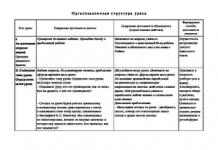Why do we need a family archive at all? Why keep all these black and white and color cards, old letters and worn out documents? The fact is that family traditions help us in raising children. It’s not for nothing that we tell the child: “this is not accepted in our family,” “you are the pride of our family.” And it is also important for a child to know who his great-grandparents were, how his grandparents studied, what awards his dad won in competitions, and even what tag hung on his arm in the maternity hospital. Children love stories about how dad and mom were little, and also about “what happened when I wasn’t there.” What does this give? Research by psychologists shows that people in whose families there are, albeit short-lived, traditions, feel more confident in life. They are less likely to be depressed and are more likely to try to save their family rather than get a divorce.
WHERE WILL WE STORE THE INFORMATION?
If your family's story is just beginning, then you are from the very beginningyou will do everything so that no important information - photos, videos,letters - not lost. If a lot of materials have already accumulatedbut, start by collecting them all together. Make a space for itin your home. This could be a shelf in the closet, especially for this purpose.driven boxes. As your family grows and developsYes, the amount of materials will increase. So think about howit will be more convenient for you to store information about where to put relics whenYes, there will be more and more of them. Don't forget that youpass it on to your children when they grow up and want to live separately.
WHAT CAN BE IN YOUR HOME ARCHIVE?
- Photographs and photo albums;
- photo books;
- correspondence and documents;
- video and audio files on various media;
- memorabilia that is dear to you and associated with some important events your family.
Go through all the documents that you useyou think. Make copies of the most dilapidated onesof them. Copy the most important papers.Place them in paper envelopes. Converyou're preferable to plastic folders, right?as in folders the paper doesn’t breathe and that’s whyspoil. Sign the envelopes so that youcould know where you have everything.
It is better to store photos in albums.Old photos are subject to fading,it is recommended to scan the mostvaluable ones and store them on electronicmedia. Don't forget to sign who isshown in the photo, and note the date when it was madelan snapshot. It only seems todayyou will never forget when and with whom it waswas. Very little time passesand our memory erases important details,although just yesterday it seemed that you had never don't forget.
It is better to keep memorabilia in a separateny boxes. For every thing it is desirableattach a tag with an inscription where you indicatewho owned this item, and putat least an approximate date.
As for video files, unfortunately,Video cassette tape deteriorates very badlyfrom time to time. Be sure to transfer yourdeo files on digital media and don’t forgetmake copies. Post your familyarchive in several file storages.
WRITE A FAMILY HISTORY BOOK
Don't worry, you won't need any special writing techniques.news Such a book may also include the memories of your grandfather, which youwrite down from his words. Your children can write essays at school about family.
This would also be a nice living addition to the family book. SuchThe good thing about the form of a family archive is that you can start a family bookfrom any date, even from today. Sooner or later what you writethose today will become an archive for your descendants, and they will learn with interest,than you, perhaps their great-great-grandparents, lived today.
DRAW YOUR FAMILY TREE
Since you have accumulated a lot of family information, you may wellyou can start creating your own family tree. Family treemost often drawn descending. This means that the roots containthe most distant known ancestors, and in branches - all descendantsfrom past to present. Perhaps you willlack information about one of the membersnew family. Answers to your questionsyou can find it in the documents. You canalso communicate with loved onesand distant relatives whowill help you restore your historyfamily. Towards the creation of genealogicalyou can attractkat and children. They will be inteIt’s good not only to draw,but also enter informationtion about yourself and those close to youwhom they know well.
IF THERE IS TOO MUCH INFORMATION
This is especially true for photographs. Nowadays they can be made in huge quantities.personalities. And sometimes there are so many of them that you don’t even have time to look through them.all of them. Experienced photographers recommend leaving only a few after each shoot.the most good photos, and delete the rest.
Don't store everything. For example, if you want to keep your child’s notebooks as souvenirs for his children, you shouldn’tcollect all notebooks in all subjects for all years of study. A couple of notebooks will be enoughfirst grade and pairs - for one of the senior classes.
INTERESTING IDEAS FOR FAMILY ARCHIVES
- Some people are creative in creating familyth archive. For example, once a year they organize a real familyphoto session with the same cast, sometimes even in a similar styleterrier and clothes. From such photographs it is very clearhow adults change and children grow up. Interesting rassmaTry all the photos in order, then the changes are especially noticeable.
- Modern technologies help store informationvery interesting. Creating photo books is a creative process,which will captivate all family members. Moreover, photo books can bemake it thematic. For example, "KaNikuli at sea" or "Birthday grandmothers."
- Create a separate ar immediatelyhiv for every child. This is veryconvenient, because when you are a childgrows, you won't have to borrowdoing double work, choosingsomething from the family archive.

The more the digital archive grows, the clearer it becomes (to me) that in one aspect of the fundamental difference between film and digital photography No. Just as before, from the entire shooting (film or several films), a few of the best photographs were printed, and the others were FORGOTTEN FOREVER, so now only from the “planned” or very good photographs does anything remain that has a chance to be seen by someone at least once. One of the reasons for this state of affairs is that shooting in bursts with a time limit is more productive than shooting alone, and it’s a pity to remove garbage. Another thing is that photography itself is a fascinating activity. (You can shoot without deliberately loading film or inserting a memory card. This way the photographer won't be burdened with the burden of unprocessed footage.)
If the shooting is carried out for the sake of the result, then the work process should be organized in such a way that this result is obtained. Moreover, it was achieved without unreasonable labor costs and negative emotions. It’s easier for a photographer doing someone else’s assignment. He is obliged to submit high-quality photographs. The customer will take care of their fate. And the photographer is not responsible for organizing the work process.
What if the photographer shoots for himself? Probably, first of all, honestly decide whether to shoot for the result or “without loading the film.” If the result - what should they count? For some it will be a series of prints, for others it will be a slide film, for others it will be a photo report about the trip attached to a globe, etc. In addition to the final result, there is also an intermediate one. This is an organized photo archive. This is where the photographer puts the footage and from where, if necessary, he retrieves the file or frame he needs on film. How to maintain an archive? After several thousand photographs, it is very likely that the photographer will begin to look for the answer to this question.
The routine of primary processing of images for the archive is not as entertaining as the shooting itself. And it brings satisfaction not during the work, but after. When you can easily find the required image or you can start solving a specific task without wasting time (and nerves) looking for what you need in heaps of garbage.
How to work with photographs, how to select them, sort them, where and how to store them - the answers to these questions are components of photo archiving technology. I will describe my version of this technology.
Let me first note that I have tested specialized programs, which, among other things, are designed for organizing a photo archive. This Adobe Lightroom, Canon Digital Photo Professional , Apple Aperture. But their effectiveness, in terms of organizing the archive and searching for data, is limited by the not very high performance of my computer. Everything is great, but I can find the desired file/disk faster using notes in a notepad than using metadata. And with metadata it’s not so simple - RAW files are still compatible with keywords and other easy-to-search tags, to put it mildly, not fully. Therefore, my way of maintaining an archive is archaic - without electronic databases and metadata. And, it seems to me, this is its advantage so far.
I create an archive in several stages:
1) selecting from a series of images those that are of interest and removing others;
2) forming a primary selection of images worthy of storage, recording the selection on a permanent storage device (DVD, hard drive) - in an archive, maintaining a register of filming;
3) selection of images for the operational archive for specific projects (for printing, for slide films, for customers, etc.) and selection of the best images into thematic collections. First stage. Selection of pictures.
I select the pictures that are worth saving, first in the camera and then on the computer. Despite the relatively small display of the camera (which can be compensated by connecting it to a TV), it is worth starting the initial selection with its help. During the shooting process, if I have free time, I try to look through what was shot, remove obvious defects, and protect from erasure what was clearly successful. This not only saves time on subsequent processing, but also allows you to decide what has not yet been filmed.
After shooting, I once again look at what was shot on the camera (I often do this on the road), protect from deletion (most cameras have this function) all that are standing and then delete the rest.
Next, the pictures from the memory card are copied as a whole folder to the computer into a special shared folder, which can be called, for example, “Primary selection”. The pictures are examined again and defects and excess are removed once again.
To view pictures on a computer, I prefer other programs (review of the old version of the program on the website). It works stably and quickly even on a netbook and supports RAW files of most cameras (in “professional” graphics packages, RAW support for new cameras sometimes lags behind FastStone Image Viewer). With it, I have not yet had any failures leading to the disappearance of files (which sometimes happens to others and even professional programs). Second stage. Formation of a selection of images for recording.
To make it easier to find images in the future, I rename the photos selected for archiving. This is a kind of metadata replacement. Its obvious disadvantage is the brevity of the description, and its advantage is its obviousness (the file name displays any “explorer”). Typically, files from the same session have a common theme. At the first stage of renaming, all files have the name of this topic added to their original name. Next, if necessary, an even more detailed description is added to the name of individual groups of files.
In the early days of working on the archive, I followed rules that I thought would increase the reliability of the readability of file names. Descriptions were written in Latin letters and placed after the file name/number specified by the camera (for example, “IMG_1234.RAW” became “IMG_1234_NAME.RAW”). Now, when there seem to be no problems with Cyrillic file names and long names, these rules are not so relevant. But out of habit, I follow them.
To rename large group pictures I use the program . Her renaming dialog is clear and effective:

If you need to specify more detailed names for individual files, I do this in FastStone Image Viewer. To rename several files, you need to select them in thumbnail view mode and call the “rename selected” command:

There is no point in specifying file names in particular detail. In fact, the photographer keeps his files that are relevant to him in his head (or remembers them in general terms when working on a specific task) and the description only helps him in finding them. Detailed descriptions, the use of metadata - all this is relevant for large archives of images in order to search not for a specific image, but for any one that meets specific requirements (as is done, for example, in photo banks).
After selecting images for the archive and renaming them, the folder with the selection (the name of which is “FOLDER_DESCRIPTION_DATE” should reflect the subject of the images, and possibly the date) is moved to the archive. This can be a separate hard drive or DVDs. I preferred the second option.
For effective use DVD, before recording you need to create a selection of folders with a total volume of approximately 4 GB. It is better to create such collections in a separate folder. It can be called, for example, “For recording”. Thus, for the archiving process, I have to create two (among others) folders: “Primary selection” and “For recording”. After the initial selection and renaming of the data, the folder with the shooting is transferred to the “For recording” folder.
When storing data on DVD, as well as when storing it on a separate hard drive, it is easier to find the desired folder with footage if you keep a data registry. I use a table file for this, in which each DVD generated for recording corresponds to a line of record about this disc with a number and content. This table file is written to disk along with the photos. Thus, each DVD disc of the archive contains a description of all the discs created before it and itself.
In order to make data storage more reliable, I burn two copies of DVD and on each disc I write a number corresponding to the number in the registry, and I also put it on the disc. brief description filming. Once the discs are burned, I check their readability. Typically, data processing does not take much time, relatively speaking, hours. Having finished with the second stage, I calmly delete the data from the memory card on which the last shooting was carried out. And after that I move on to the third stage. Third stage. Operational archive. Thematic and targeted collections.
After burning data to DVD, there is still data left in the "To burn" folder. Now they can be “scattered” among thematic folders with images and target folders of the operational archive. Thematic folders with pictures are selections of the best pictures of the topics you shoot on. These are collections on topics for which it is not yet clear how they can be used. Their main feature is high quality. Target folders - folders for specific current tasks: printing, preparing slide films, for photo banks, for specific orders. “Scattering” of pictures is done by copying them to thematic and target folders using the same program FastStone Image Viewer.

The structure of my photo archive. For the purpose of more effective self-organization, I numbered the archive folders in the order in which the work was performed. Data from memory cards is transferred to the “0” folder. After viewing and renaming, the folder with pictures is transferred to the “_DVD_For_Recrod” folder - to form a selection for DVD of approximately 4 GB. After burning a DVD, the best files are transferred to the thematic subfolders of folder “1” (some of them are shown in the right window of the explorer), as well as target folders “2” and “3”.
Once you have finished sorting, you can delete the shooting folder from the “For recording” section. This completes the process of archiving images.
I note that it is in the operational archive that there are files that you have to work with. This is a fairly compact archive with a capacity of a hundred gigabytes, as opposed to a permanent archive containing a hundred DVDs. Since it is valuable and, for now, relatively compact, I store a synchronous copy of it on a separate external hard drive.
First you need do something very important independent work: create a home archive correctly.
As a rule, old documents, letters and photographs are stored in old briefcases, shoe boxes, gathering dust in closets, mezzanines, attics... Family albums that are sometimes shown to guests usually begin their history in the fifties of the last century.
So, first of all, it is necessary find one in the apartment common place, where from this day on the family archive materials and your scientific research will be stored. Yes, yes, you become a scientist representing the resurgent science of genealogy (Greek genealogia - pedigree).
Some may purchase a special archival cabinet, others will be content with a bookshelf. It doesn't matter! Main, free access to archival documents should be limited (documents and photographs, like books, have a habit of “going away”).
At first, to create an archive "on a quick fix"(while the necessary furniture still turns up, but you already want to explore!) you can use a regular cardboard box (several boxes) with cardboard dividers to separate the materials from each other according to different people, important stages in the history of the family...
1st stage. Preparatory.
 1.Collect
in the house are all documents relating to the history of your family and related to family members: marriage certificates, divorce certificates, certificates, diplomas, certificates, certificates, certificates and certificates. Make copies of the documents you use (for example, a passport).
1.Collect
in the house are all documents relating to the history of your family and related to family members: marriage certificates, divorce certificates, certificates, diplomas, certificates, certificates, certificates and certificates. Make copies of the documents you use (for example, a passport).
2.Lay out
all in envelopes (folders) of various sizes according to the degree of relationship and generations: 
- mother, her parents, her grandparents...
- father, his parents, his grandmothers, grandfathers...
- aunts, uncles, other relatives....
There is a separate envelope for each person. The closer we get to our time, the more photographic material accumulates. It's very difficult to sort it all out.
Remember that diaries, memoirs, poems, prose and drawings of our relatives, letters, some souvenirs dear to the heart, works of craftsmen are also of interest for research..
Note.If you decide to help your older relative only in writing a book of memories, still do not get hung up on collecting only those materials that are related to the hero future book. Collect everything you can about your family, write down your personal memories - this will be useful in the future, if not for you, then for your children and grandchildren, saving them from the need for complex archival or other searches.
3.
If possible get to the family archives of relatives
and ask them (photocopy, scan) all materials related to the case.
You can’t conduct an independent assessment of documents at this stage: it doesn’t matter, it’s not interesting, no one should know about it...
Under no circumstances should you try to restore documents yourself; if necessary, it is safer to hand them over to a specialist.
4.Make an inventory available materials: for each person and make a separate description sheet.
2nd stage. Initial genealogical chart
Using the data from your newly created archive as a basis.
and we draw a schematic genealogical plan in our memory - a draft of the family tree. Such schemes come in two directions: descending - from ancestors to descendants and ascending - from son to father, to grandfather, etc.
3rd stage. Let's weigh our strengths, possibilities, desires. Let's determine what we will do and how intensively.
1.
You have already accumulated enough illustrative material to complete the main stage of working on your family tree.
Add a background, existing photos, print.
We put it in a frame and hang it on the wall.
Having printed and designed several copies, we receive magnificent gifts for all relatives. Based on this tree and your research, you can prepare other gifts.
If there is a desire, we continue to work, complementing our scheme,
in order to expand your family tree in a year or two.
If you're tired of everything
- we are proud of the work we have done and are hiding our archive for posterity - let them figure it out for themselves.
2. Working on the Pedigree Book
your family.
This book is convenient to create while working on a genealogical chart (at the same time). The strict “official” style of its conduct is compensated by the information content and evidence of events.
3. We are working on a book about the history of our family.
This book differs from the previous one, just as a good historical novel differs from a history textbook.
The chronology of events is the same, but there is a place for personal memories and family legends.
Interesting idea. One of our friends, inspired by the possession of a freshly printed family history book, created in his library (he has a large private house) museum corner.
I posted several photographs of ancestors and living relatives, my grandfather’s toys carefully preserved in the family, a sugar bowl left over from a set given to my great-grandmother for her wedding, etc. And now sometimes he acts as a “tour guide” for friends and visiting relatives. And he is proud of his image as an expert on family history, perhaps more than his other successes.
With what documents, for how long, need to be stored. It turned out that many receipts, certificates and certificates should remain with us for quite a long time, so a reasonable question arises, what could be adapted for storing them?
Here are a couple of ideas to solve this issue:
1. Folder for papers. Of course, the first thing that comes to mind is a large folder with rings and files. Most often, such folders are in A4 format, so it is convenient to store certificates, certificates, contracts, and real estate documents in them. It is better to create a separate folder for each area of activity. Be sure to sign it; ideally, on the first sheet or on the folder itself there should be a list of documents that are there, this makes the search very easy.
As for documents of non-standard size, for example, receipts or checks, it is better to stick them on an A4 sheet (glue only one corner) and also store them in transparent files and folders.
2. Briefcase folder. At a stationery store you can purchase a special briefcase with many sections; this can be an alternative to large folders. The only drawback is that you cannot scroll through documents, so take care of the inscriptions and list of documents stored there.

Especially for ladies, you can look for a more feminine option

3. Photo album. A photo album with magnetic sheets is an excellent place to store payment receipts; you don’t even have to glue them onto the sheets. And next to it there is a place for inscriptions and your notes.

4. Envelopes. You can store receipts and checks in simple envelopes. In my opinion, this storage method is convenient for those documents that you send “to the archive,” for example, receipts for payment of housing and communal services, which are more than 3 years old.

5. Boxes. You can store everything, including documents, in boxes, but this is extremely inconvenient when you need to find the required receipt or contract. However, for a home archive of documents that are rarely used, they are quite suitable.
6. A good alternative to a box could be... the same box, but made in the form filing cabinets, with dividers.

It would be great if such a box could be locked with a key.

7 It is better to store passports, education documents and other non-format documents with hard covers either in boxes (candy boxes are always popular in this case), or glue a cardboard envelope to the back of the folder with documents (a simple one can be used, of course) and fold them there. Great if The box will be fireproof and have a lock.

8 Separately, I would like to focus on storage of outpatient cards. Many people believe that it is better to keep the card at home, but this is a violation of the law. In accordance with the order of the Ministry of Health and Social Development of the Russian Federation dated November 22, 2004 No. 255, the medical record of an outpatient patient is stored in the registry. Since the card is a legal document, it should not be handed over to the patient. Storing medical records in the patient’s hands is contrary to clause 6 of Art. 30, hh. 3, 4 and 5 tbsp. 31, part 1 art. 61 Fundamentals of the legislation of the Russian Federation on the protection of the health of citizens (OZ RF).
Document storage rules:
1. Documents must be kept out of the reach of children! (it’s good if your documents are in a cabinet that is locked with a key)
3. You should have a folder with photocopies of important documents, which should be stored outside the home (with your parents, in a safe deposit box), this will help you quickly restore the documents if something happens to the originals (fire, flood, theft, etc.)
4. Despite the fact that outpatient cards must be kept in the clinic, a certificate of blood type, allergies to some medicines, chronic diseases (diabetes) should always be carried with you.
5. Be sure to make a photocopy of receipts for large purchases, as over time the receipts “fade” and you may just be left with an empty piece of cash register tape.
Having chosen some kind of document storage system, it's important to stick to it all the time, that is, put all documents back in their places, put new documents immediately in the desired folder. This will make it easier for you to put things in order and the search for the required check or receipt will take just a few minutes.
You might also be interested in:
Would you like to receive news from the Homework on the Fly project to your email inbox? Subscribe by filling out the form below and receive the audio course “5 Secrets of a Happy Housewife” as a gift.
Family archive is very important and interesting thing. Many people are engaged in creating a family tree, some collect old photographs of their relatives and others, others prefer letters, diaries and other paper documentation. This is where we will focus in this article.
Before the advent of the Internet, people communicated in person or through letters and cards, and shared their thoughts not with subscribers in social networks, but with close friends and personal diaries. Most likely, every family has the following artifacts: correspondence between grandparents, a congratulatory telegram for the birth of a child, diaries of close relatives. All this, no matter how strange it may sound, are documents storing historical facts. Agree, it’s interesting to read letters from great people who lived 100, or even 200 years ago. So let's try to preserve our memory for future generations.
What is suitable for creating a family archive?
Paper documents included in the family archive include:
- old birth certificates, marriage certificates, work books, certificates and so on,
- letters, postcards, telegrams,
- personal diaries,
- newspaper and magazine clippings.
You shouldn’t have any difficulties storing and organizing family archival documents. The same principles apply to them as to personal documents. If you have any difficulties, then you can read our advice and put all the documentation in order.
In this article we will consider issues such as systematization and storage of personal letters and diaries.
Systematizing family history in letters
 The first thing I want to start with is letters and telegrams. As a rule, in most families they lie in piles in some box on the mezzanine. Actually, this is not very true. After all, the archive does not tolerate disorder.
The first thing I want to start with is letters and telegrams. As a rule, in most families they lie in piles in some box on the mezzanine. Actually, this is not very true. After all, the archive does not tolerate disorder.
How to figure it out large quantities old letters? First, look through all the envelopes and find out if each of them contains a letter. Or maybe there are two letters in one envelope? Then you need to determine which of them is “not native”. Secondly, try to systematize everything by dates. This is not easy, but postmarks will be a serious help in this matter. Thirdly, follow " storyline» messages. You may be able to compose entire series of correspondence between two people.
After you have sorted all this wealth into piles, you should start creating copies. If not every letter or telegram is of great value, then select the most important ones and scan them.
Then you can proceed directly to creating the archive. To keep original letters longer, you will need envelopes and folders made of acid-free paper. Plastic files or envelopes will not work, since paper needs to breathe, and doing this in film is simply impossible. Each such envelope containing a letter or series of letters should be signed: date, city, addressee and addressee (sender).
Another little tip: before putting all the envelopes with letters in a box, make thematic dividers. These can be markers with dates or cities, the names of the authors of the letters or with topics (congratulations, stories about life, personal correspondence). Thanks to such separators, it will be easier for you to find the letter you need in the future.
Personal and expensive - we sort out the diaries
 A more systematic approach requires analysis of such parts of the family archive as personal diaries, songbooks, questionnaires, albums with poems. After all, most often, these are entire works of art that you want to keep for a long memory, not only for yourself, but also for your children.
A more systematic approach requires analysis of such parts of the family archive as personal diaries, songbooks, questionnaires, albums with poems. After all, most often, these are entire works of art that you want to keep for a long memory, not only for yourself, but also for your children.
So let's get started. If you have several authors of diaries or albums, then first sort them out by owner. The next stage is checking the condition of the notebooks. As a rule, the corners of sheets are the most susceptible to time: they bend, fray, and come off. In this case, thin capacitor paper will come to your aid. Spread a strip of such paper with flour glue and use it to secure the torn page.
It is likely that some older albums will have rusty staples. It is better to remove them and replace them with new ones. If it is not possible to change the paper clips, carefully collect the sheets, make holes with a hole punch and tie with a satin ribbon. Try to make holes as close to the edge of the sheet as possible so as not to spoil the written pages. We do not recommend sending such documents to binders: plastic springs or paper clips have rather rough edges that can easily tear new sheets of paper.
Now, as in the case of letters, we begin to create copies. Digitizing multi-page documents is a rather complex process. Here it is important not only to digitize all available pages, but also to combine them into one document, while maintaining the correct order. This is necessary in order to subsequently ensure the possibility of sequential viewing of all pages. The best format for this is pdf.
Finally, all notebooks have been restored, scanned, and you can begin archiving. If the album has pages with photographs, it will be very good if you line them with sheets of acid-free paper. Then, we place each document in a separate specialized thick envelope and sign it. That's it, the main work of creating an archive from personal diaries, songbooks, questionnaires and albums with poems has been done.
In this part of the article, we once again want to draw your attention to the paper from which envelopes for storing archival documentation are made. This type of paper is called acid-free. Its main advantage is that it contains an alkaline reserve, which makes it possible to neutralize the acidity that occurs during storage.
And now the five main storage rules:
- Paper documents are best stored at a temperature of 10-20 0 C and a relative humidity of 40-50%. Good circulation of fresh air will not be superfluous.
- Under no circumstances should archives be stored on a balcony, attic or basement. High humidity or excessive heat can speed up chemical processes that make paper more brittle and ink less vibrant. Therefore, it is best to store archives in the central part of the house or apartment.
- Now a few words about light. It is no secret that light contains a high percentage of ultraviolet radiation, which has a destructive effect on paper. Therefore, storing valuable documents in the light is strictly prohibited. But if you want to often re-read a letter or hang on the wall a sheet from an album with poems by your beloved grandmother, make a high-quality copy of them and place it in a visible place.
- All family archives are best stored in hard folders, boxes or drawers. Such cases will provide physical protection to securities, as well as protect them from dust and direct light. The main thing is that the boxes are not airtight, since the papers need air flow.
- Be sure to catalog all documents and label storage boxes accordingly. For example, you can make a list of letters or diaries stored in a particular box, print it out and stick it on the lid. This way you can reduce your search time the required document and save other papers from unnecessary stress.
And finally, one last point. You may ask, what can you do with electronic copies? Firstly, this is an important reserve that may be needed if the original is lost. Secondly, you can print a copy and hang it on the wall, show it to friends, or take it with you to the archive to search for additional information. Thirdly, you can create a personal virtual archive in one of the cloud storages and give access to it to your close relatives. Believe me, they will be very grateful to you!