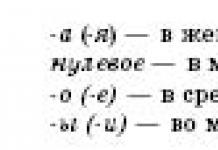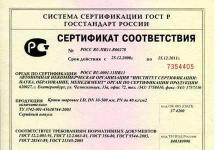There are several free programs for designing houses. But most of all, expensive and complex analogues are known. Have you ever tried to work in? The description of the capabilities of this program alone takes up more than 1000 sheets of printed text. It is very difficult to master such a program without special courses. You will have to learn a number of specialized terms. It is advisable to use such programs only in design institutes.
But still, every person who begins construction or redevelopment of their own home has to face the problem of visualizing existing ideas. If you have the zeal and at least some computer skills, then you can easily solve this problem by using special, simpler house design programs (many of which are free or shareware).
Google SketchUp is software designed for modeling simple three-dimensional objects (furniture, buildings, interiors). It has a huge number of advantages that make working with it simpler and more convenient.
 Working window of one of the most popular programs for designing houses Google SketchUp
Working window of one of the most popular programs for designing houses Google SketchUp The main feature of the program can be considered the almost complete absence of windows with preliminary settings. That is, each geometric characteristic is set using the keyboard in the Value Control Box (parameter control field), located in the lower right corner of the work area, next to the Measurements inscription.
Another important feature is the presence of the Push/Pull tool, thanks to which any plane can be “pushed” to the side, thereby creating additional side walls as it moves. Using the special Follow Me tool, the plane can be moved along a previously defined curve.
You can watch the basics of designing and planning a house in Google SketchUp in this video
In addition, such programs for designing houses have a number of the following functions:
- The ability to prepare macros in Ruby and then display them from the menu. Macros allow you to automate actions that have to be repeated. The function of using many other macros developed by other users of the program is also available here.
- Support for various plugins for visualization, export and creation of physical objects (movement, rotation, interaction of created objects with each other, etc.)
- Tools that let you view cross-sectional models and add callouts to models that contain drawing-style visible dimension symbols.
- Support for creating model elements that can be used and edited an unlimited number of times (changes created in the element used will be reflected in all places where it is used).
- Ability to work with layers.
- Possibility of preparing sections of objects.
- A library of models, workspace styles and materials that can later be uploaded to the Internet or supplemented with your own elements.
- The ability to use scenes that include camera position and rendering mode, as well as the ability to animate transitions from one scene to another.
- The ability to create various dynamic objects (for example, opening a cabinet door by clicking a pointer).
- The ability to create models of real existing buildings or objects:
- Indication of available physical dimensions (in inches or meters),
- The ability to set geographically correct shadows in full accordance with the specified longitude, latitude, time of year and day,
- Possibility of viewing the model from the “first person”,
- Possibility of integration with Google Earth,
- The ability to add the earth's surface to the model being used and adjust its shape.
Read also
Projects of one-story and two-story country houses with panoramic windows

SketchUp projects are saved in *.skp files. In addition, there is support for importing and exporting some three-dimensional and two-dimensional raster graphics formats (*.ddf; *.bmp, *.3ds, *.psd, *.jpg, *.dwg, *.obj, *.png).
Importing raster images has a number of possibilities, for example, inserting an image as a texture or a specific object, as well as as a basis for recreating a three-dimensional object from a photograph. Export in *.jpg format can be performed as a snapshot from the working area of the application window.
Additionally, many plugins can be installed in house modeling programs, thanks to which it will be possible to export in *.dae, *.mxs, *.b3d, *.atl, etc. formats. Further editing of exported files in existing applications can be done without any restrictions.
Envisioneer Express
Envisioneer Express is software designed for developing three-dimensional models of houses and apartments. With this application, you can first prepare a 2D building plan, including walls, windows, doors, roof and stairs, and then convert it into a high-quality 3D model. Then, once the 3D rendering is complete, the house can be viewed from different heights and angles, and the viewing mode can be changed from a transparent frame to a photorealistic view. In addition to the “construction” of walls, it is possible to arrange various elements of the interior design of the room.
 Envisioneer Express work window
Envisioneer Express work window It is also possible to change the appearance of the building materials used. If desired, the finished house project can be saved in the program’s “native” format, which can later be opened with some other 3D design applications.
Home Plan Pro
Home Plan Pro is another great tool to help with . Its base includes a very impressive number of windows, doors, various accessories, etc. If necessary, the finished project can be printed and sent by fax or e-mail (for which the built-in functions of the program are used). The program supports multi-layering, various metric systems, and a huge number of standard figures. The finished plan can be saved in various formats.
 The Home Plan Pro program has a fairly large set of working windows and functions
The Home Plan Pro program has a fairly large set of working windows and functions CyberMotion 3D-Designer 13.0
CyberMotion 3D-Designer 13.0 is a program designed for professional modeling, rendering 3D models and creating animation. The peculiarity of this program lies in the huge number of various tips and templates, with the help of which even a beginner can model a room and arrange furniture in it. Three-dimensional images are prepared using drawings. After creating three drawings (top, front and side views), you can get a finished three-dimensional object.
 Cyber Motion 3D Designer has a lot of tips and templates, which will especially help beginners
Cyber Motion 3D Designer has a lot of tips and templates, which will especially help beginners The user-friendly user interface of the CyberMotion 3D-Designer program and a huge number of tools help you work not only with modeling apartments, but also with modeling any other objects and high-quality animation.
House-3D
House-3D is one of the free programs for designing houses, apartments and interiors. This program is used to create three-dimensional visualizations of interiors and houses, furniture design, house modeling, interior design, as well as three-dimensional design of all kinds of details. The scope of the program and its functionality is constantly expanding.

FloorPlan 3D
FloorPlan 3D is one of the most reliable and convenient tools for home redevelopment, apartment design, and office renovation. Excellent graphics and easy-to-use tools provide great design opportunities in an interactive 3D environment.

The Sweet Home application is a program that will help you transpose furniture, design remodeling and build a new home, taking into account the smallest interior details. Sweet Home acts as an architect and planner, you as a customer and designer.
The ease of use of the program attracts both professionals and amateurs in interior design. You can download for free, install in a couple of minutes and in a few hours you will receive a finished project for an updated room, apartment, house or cottage. The only thing left to do is to put it into practice.
The program window is divided into 4 working sections. In the upper left corner there is a catalog of furniture that can be added to the house project by dragging it, in the lower left there is a list of objects that are already “in use”. The third compartment - in the upper right corner - is reserved for the floor plan. This is where the main work on changing the house is carried out - arranging furniture and erecting walls. The fourth compartment is a 3D viewing area of the finished room (using a virtual visitor). The toolbar is located at the top of the work area. The program allows you to open more than two windows simultaneously and exchange objects between them.
The software makes it very easy to create a house/room from scratch or download a ready-made house plan and edit it. Almost everything can be changed. Firstly, build new walls, remove old ones, change their thickness and texture. Secondly, install windows, doors, choose the color of the floor and ceiling. And, of course, arrange the furniture. At the same time, in the fourth part of the window it is possible to track every change in the 3D image. You can print the project as a plan or as a drawing (in PNG format). Also, the finished project plan can be exported to a 3D graphics program to improve the image.
Features and advantages of Sweet Home 3D
- Simple and convenient interface.
- Quick project creation.
- Ability to export the plan to other programs.
- View images in 3D at all stages of work.
- Wide selection of accessories (more than 500 models).
- Availability of Sweet Home in Russian language.
- Support for 3D models of fittings of different formats.
You can use the program both offline and online.
To create a project for your home yourself, you need to sift through a lot of information. This can take a very long time, because you will have to study the intricacies of construction technologies. What will happen as a result is unknown, since there is no guarantee that you will not miss something. Everything is much simpler when using software. During its creation, all standards and features of materials were laid down and taken into account. In most cases, the program for designing houses itself generates a list of necessary materials, and even produces a plan, and sometimes a 3D image.
Home Designer by Chief Architect
There is a whole line of English-language programs for designing and creating houses, apartments and rooms, which is suitable for both professionals and personal use - Home Designer. They are easy to work with thanks to a clear interface; minimal knowledge of English is required. You can design a house from start to finish. Starting from the foundation, walls, roof and ending with finishing materials, plumbing and furniture. The results can be obtained in the form of a general and floor plan, with a list and quantity of necessary building and finishing materials, furniture and plumbing. You can work in the house modeling program in three modes:
- standard 3D view (3D image);
- view without a roof (doll's house);
- flat two-dimensional image (plan).
The program is really good, there is one drawback - there are no official Russified versions.
Operating principle and wall design capabilities
First you need to draw the walls of the future house, and then create the rooms. It's easy to do. Walls in Home Designer are collected in the corresponding menu (walls). There are several types of walls: external, internal, which can be straight or curved. All of them consist of several layers. For example, an exterior wall with siding consists of: siding, insulation, frame, drywall. This cake can be changed, both the materials themselves and the thickness of the components. What is important is that all materials are displayed in the estimate. When changing the thickness or type of material on the plan, the estimate is adjusted automatically.
Select an external wall from the catalog and create the desired shape of the house by simply holding down the mouse button. Home Designer home design software automatically creates dimensions, so you're in control. Immediately when creating walls, the program calculates the foundation. If the proposed option does not suit you, choose your own from the list. The new type is immediately calculated by the program, and changes are made to the corresponding section of the estimate. If some parameters do not suit you, you can force them to change.

To move and change walls, you do not need to delete them and recreate them, just click on the desired wall, hold down the left mouse button and drag the wall in the desired direction. There is a second option - click on the resizing tool (on the numbers that stand next to the object whose parameters you want to change) and enter the desired parameters. These rules apply to absolutely all subjects in the program. Then create the interior walls of the room using the same principle.
During all changes, the walls, foundation and roof also change, and their parameters are adjusted. This is a really good program for home design.
Windows, doors, roof
Windows and doors are also separate menus that contain different types of these devices. Select the appropriate type, click on the place where you are going to install the doors/windows, the program will automatically create openings. To resize or move, select the object and move or drag it to the desired size.
In the changes tab, you can select the window or door type, size, position, frame, shutters, shape and materials. They can also be changed at any stage of the design. All changes will be reflected in the estimate. To avoid the hassle of positioning a door or window exactly in the center of the wall, there is a special tool. It is located at the bottom of the program window. Select the object that needs to be placed in the center of the wall, press the button, and it is centered. Very fast and convenient.

We install windows and doors
The roof base and frame are created automatically. After you have planned out all the walls, marked the windows and doors, you can get to work on it. In the corresponding menu (Roof) enable the display of the roof. Don't like the type suggested to you? Select, in the menu, select from the list the type that suits you best. The replacement occurs automatically, and the corresponding section in the estimate also changes. Changes can be seen immediately in 3D viewing mode. Home Designer software automatically installs roof accessories: gutters, belts, etc. Naturally, each of them can be changed.

As work progresses, the planning results can be seen in a 3D volumetric image. This mode allows you to evaluate the shape of rooms and houses. If you don’t like something, you can immediately, in 3D mode, change the design, move walls, insert/move/remove windows, doors, etc.
Possibilities of internal planning and estimates
The Home Designer program for designing houses allows you to do the “stuffing” of the house. There is any furniture, plumbing, accessories, household appliances, sinks, sinks, toilets, baths, tables, chairs, sofas, armchairs, TVs. There are also finishing materials: tiles, brick, wood, metal, glass, wallpaper, plaster. There are curved, spiral, angled, and straight stairs. The parameters of the stairs can be flexibly changed, including the number of steps, the height and style of the railings, material, color and many other options.

Do you want to install a closet? Select the Wardrobe tab from the menu and place it in the desired location. You can easily change sizes, change door types, materials, handles. The list of options is huge.
Another great feature is the ability to change the color and texture of the material. You can choose from those that are in the program catalog, but you can upload something of your own. You will need digital photographs, which you can find on the Internet or on your camera. These textures are loaded into the user library and saved. After this they become available.

Home Designer has another interesting tool called the “glass house”. In this mode, you see the house you created in 3D mode, in which all the walls are transparent. This way you can evaluate the proportions and the created environment before everything is implemented. There is also the opportunity to “walk” through a virtual house and record your walk in video format. This is also a separate mode.
The function of generating estimates is very useful. You can view the planned cost of materials. The estimate is divided into categories with a description and quantity of materials in the form of a table. Home Designer saves all the information for each item in a category and adds it to the materials list.
To understand how the Home Designer home design software works, watch the video. It is in English, but even without knowledge of the language you will be able to understand what and how to do, how to work, and appreciate the capabilities of this software.
Envisioneer - simple, with wide capabilities, but in English
Another simple English-language program for designing houses is Envisioneer. The interface is similar to all office programs, the principles of operation are the same as described above. All tabs are at the top of the screen. Through them you get access to tools. There are these tabs:

In the catalog panel, we can select any walls and materials, doors, windows, roof, porch, stairs, etc. The program has several viewing types, you can quickly switch between 3D and 2D. The scale tab will allow you to change it as you need. The navigation tab allows you to walk around the house in 3D view, look around and even fly!
For the design of wooden houses made of timber and logs
In most programs for designing houses and cottages, such building materials as logs and beams are completely absent. These are such specific materials that you need to write your own calculation algorithms for them. Therefore, separate software is created to simulate a wooden house. In most cases, these are Russian developments, but there are also foreign ones.
KZ Cottage
KZ Cottage is a construction program in Russian. Designed to help with the design of a wooden house or cottage made of cylindrical logs or profiled timber. You can create walls, beams, openings, pillars. In the program you can select the shape and size of the log section, build and move walls, beams, install windows and doors. There is also the opportunity to create a drawing of a log, calculate material for one wall or for the entire house, and create a floor plan.
When you start the program, you select the type of material and specify the size. For example, the type of section is a log or beam, specify the size in millimeters, as well as the location of the beams, the type of joint of logs/beams, its parameters in millimeters. When planning partitions, you can specify their type: with or without a projection. By default, the program uses the same material as for external walls.

The program for designing wooden houses “Cottage” can easily calculate even such a rather large house made of logs.
When choosing the sizes of windows and doors, their height must be indicated in the number of rows of logs, and their width in millimeters. This is the difference. Since window and door openings in a building may have the same dimensions, there is a copying tool to avoid creating them again. The copied parameters are simply installed in the place where you click with the mouse.
After creating the walls and partitions, they design the roof for the wooden house. You just need to select the materials (parameters of the boards for the rafters), the step of their installation, and indicate the angle of the roof slopes. The program will calculate the shape and size of the cutouts itself.
The last stage is viewing. If everything suits you, go to the reports tab, select from the list those that we need (plan, wall layout, estimate, log table). Their program generates everything according to your request and includes an approximate cost in the estimate.
The interface is easy and accessible in Russian. Your task is to create a model of the house you want, and the drawings of the logs, wall layouts, etc., will be done for you by the program itself. Finally, the software will give you a preliminary design with documents for production and assembly. You will be able to evaluate the finished model in 3D format and walk around the house yourself.
House Constructor software
For modeling buildings made of timber (regular, laminated veneer lumber), logs (rounded), there is a program in Russian called “House Designer”. The interface looks similar to similar software. We select the designed parts one by one:
- walls;
- window;
- doors;
- stairs (if the house is two-story).
Each tab has several options; select the one that suits you best - it is transferred to the plan. Identical components are copied in a couple of mouse clicks.
As you make changes to the plan, they are all displayed in a window at the bottom of the screen. A three-dimensional model is simultaneously built there. This is very convenient, since there is no need to switch from mode to mode and you can immediately make adjustments.

The program for designing a house made of logs or timber "House Designer" provides an estimate for the stages of construction
To move on to designing the second floor, go to the “floors” section. After installing the ceiling, the second floor appears on the plan. The “2nd floor” tab appears on the screen in the upper left corner. Here we install walls, windows, doors in exactly the same way, and the program itself will create an opening under the stairs in the ceiling. Next, move to the “roof” tab, select its type and angle of inclination. The last thing to be designed is the foundation. In the corresponding tab, select one of the possible options.
The finished project can be viewed in full. You can look at it as a whole and floor by floor. By going to the “estimate” tab, we get a list of materials with an estimated cost. If the prices shown differ from the actual prices, you can change them. You can also look at the estimates one by one: foundation, first floor, second, roof - you can estimate the cost of construction of each stage.
Google SketchUp
Google SketchUp is one of the few universal programs in which you can model a house made of logs or timber. When creating a project, you can select the type of measurement system - decimal. After this, the program will put down dimensions in millimeters (rather than in feet). The next stage is choosing the type of building material - logs/beams and setting the dimensions (in millimeters).

Well, then you’ll have to manually draw tenons and grooves and set their parameters. Each of the crowns is a separate layer. They are drawn separately or copied already created, making additions. It is better to make each crown in a separate layer. This will give you the opportunity to see at the end of the project how much and what materials you will need. But everything is done manually, there is no automatic counting, and there are no bills of materials either. This is better than nothing, but not nearly as convenient as in the previous program (see “House Designer”).
Software for calculation and design of frame houses
Unfortunately, there are no free programs for modeling and calculations yet. They can be created on platforms such as SolidWorks, SketchUp and ArchiCad. It is easier to work in the second program, since it is a construction program, it contains many parameters and standards, it generates final reports, which contain a list of required materials. But complex projects in this program are a headache. But for a relatively simple frame house it is convenient.
In SolidWorks and ArchiCad you have to do almost everything by hand, but you can draw complex roofs or decorative elements. Unfortunately, manual work takes a lot of time.
There are several other programs that were created for specific design organizations. They often have no names, are distributed exclusively for a fee, and the price they ask for is quite high. But, since the software is specialized, working with it is a real pleasure. Two such programs are in the following videos.
Every developer dreams of building a house that will be beautiful and comfortable, durable and unique. The path to this cherished goal begins with a project.
A design engineer will help you create it to suit your needs, taking into account all the important details and not forgetting about everyday little things. He will listen to your wishes and take them into account in future drawings.
Before the first substantive conversation with a specialist, it is very important to understand for yourself what kind of home you need. To do this, you need to estimate the size and layout of the rooms, the type of interior and facade.
Previously, to draw up a rough sketch, you had to pick up a pencil and draw primitive diagrams with it. Today, free programs have been created for designing houses. With their help, you can not only work out in detail the plans of all rooms and create a three-dimensional image of the building.
A large selection of furnishings and engineering systems (furniture, doors, windows, plumbing, lighting) significantly expands the capabilities of free programs. Therefore, they will be useful for those who are planning redevelopment in their house or apartment.
There is a lot of free software. Which to choose?
The abundance of free building design software often makes it difficult for beginners to make the right choice.
Go to any search engine. It will give out upon request dozens of different “software”, called the loud titles PRO, Ultimate, Delux or Gold. Which one should you choose to quickly start developing a preliminary design without spending weeks studying the interface. This task is not as simple as it might seem.
Judging by user reviews, there are three main problems when using free design software:
- Lack of Russian language and clear user manual.
- Complex and not easy to use interface.
- Narrow specialization (plan only, no 3D images).
If you are not fluent in English technical terminology, then you will need a design program in Russian. The second tip is to read the reviews of those who have already used similar software so as not to waste time downloading and testing it. The videos attached to the program descriptions are very useful in this matter. After looking through them, you will quickly evaluate the pros and cons of a particular software, and you will not repeat the mistakes of others.
If the program is large enough, then take into account the hardware capabilities of your computer. The built-in video card does not always cope with 3D images. It periodically slows down and freezes, making it difficult to work. It is best to use such graphical applications on a powerful machine equipped with a good graphics card and a large amount of RAM.
Moving on to studying free simple design programs, we will evaluate them according to the most important parameters for a beginner: the presence of a Russified interface and user manual, ease of use and capabilities (only 2D plans or 3D visualization).
House-3D
A fairly simple program that does not require computer resources. With its help you can model simple building structures, do interior design and design furniture. You can view your work not only in flat drawings, but also in a three-dimensional editor.

This software has a clear Russian interface and a manual “for dummies”, which contains lessons. It has no restrictions on time of use and functionality.
Google SketchUp
Anyone who dreams of getting into 3D interior modeling won't be disappointed by learning the free Google SketchUp program. With its help you can create simple three-dimensional objects, furniture and buildings. Masters of fireplaces and stoves love this software for its simple ability to model in 3D orders - layer-by-layer layouts of bricks necessary to explain the stages of laying a hearth.

The program has a fairly simple interface (unfortunately, only English). An optimally selected set of working tools allows you to quickly create layouts of houses, apartments and rooms. The free version of the program has limited functionality. Despite this, it is quite enough to carry out the preliminary design of a house.
A range of useful Google SketchUp options include:
- Library of ready-made materials and models. Changes made to a component can be simultaneously reflected in those places in the project where it was used;
- Working with layers, viewing sections of the model, convenient mode for viewing three-dimensional models;
- The ability to create a landscape and place shadows from objects;
- A large number of plugins that expand the capabilities of standard modeling and visualization tools.
Anyone who wants to study this software more deeply can easily find video tutorials, tutorials and manuals online. Judging by the reviews, the project application, a product of Google Corporation, is in demand among developers and novice designers.
You can download the program from the official website. Versions with a limited time period of use are posted here.
Astron Design
This software is designed for modeling residential premises. With its help, you can plan the arrangement of furniture, doors and windows, as well as choose the color scheme and texture of walls and ceilings.

In the Astron Design program, the user will find a wide selection of modular furniture and accessories for hallways, children's rooms and living rooms, bedrooms and offices.
Not only an experienced user, but also a novice user can cope with this software. Having launched the interactive interior planner, you need to set the overall dimensions of the room. After this, you can begin designing the interior, its furnishings and design.
The program's interface is Russian, which can be attributed to its advantages over its English-language counterparts.
Home Plan Pro
As the name suggests, this program is designed only for designing flat plans, without their three-dimensional visualization.

With its help, you can sketch a sketch of any room, providing it with partitions, window and door openings. To complete the layout, the room can be furnished with a variety of furnishings. They are contained in the library of this software.
A minimal set of tools makes it easy to learn and work with this editor. The finished project can be immediately printed or sent by email without leaving the main program.
Home Plan Pro contains various metric systems and supports multi-layer mode, which expands its working capabilities. Unfortunately, the developers did not please users with the Russian interface and detailed instructions. This makes it difficult to master the software. In addition, a little time is given for testing, after which you will have to buy the program.
You can download and install Home Plan Pro by visiting the official website.
Sweet Home 3D
A flat plan is good, but a 3D image is better. This is what the creators of this popular program decided. Its undoubted advantages are Russification and free use. True, it has a significantly limited selection of ready-made furnishings (95 versus 1025 in the paid version).

The program interface is simple and convenient. The left column contains a set of all available furnishings that can be used to create the interior.
Another pleasant difference between Sweet Home 3D and other design software is the simultaneous display of the designed room in plan and in 3D. Therefore, having marked any piece of furniture on a flat plan, you will immediately see it in a three-dimensional projection. The volumetric image can be rotated in any direction, choosing a convenient viewing angle.
Summarizing our first impressions, we can confidently recommend this software to beginners. To download the program, visit the official website.
CyberMotion 3D-Designer 13.0
On all resources that offer downloads of this shareware software, you will read the same text. It says that the program attracts users with many tips and ready-made templates that can be used for spatial modeling (houses, rooms and furniture). The following is the conclusion that CyberMotion 3D-Designer 13.0 is suitable even for inexperienced beginners.

Actually this is not true:
- Firstly, the program is not Russified and you will have to search for a translation;
- Secondly, we were unable to find detailed lessons or guides on how to use it;
- Thirdly, it will be difficult not only for a beginner to master this software on an intuitive level, but also for a user who has worked in Archicad, a powerful architectural modeling program.
Our review only touched on a small portion of home design software aimed at first-time users. However, we hope that we were able to show you the basic principles of its selection and correct assessment.
|Do you want to try your hand at interior design before an upcoming renovation, but can’t decide on a program? There are really a lot of them, and at first glance it is difficult to understand which one to give preference to. To make your choice easier, we've compiled a selection of 15 of the best editors. Read on to learn their pros and cons and find out which interior design program is right for you.
1. Interior Design 3D
A multifunctional Russian-language editor that is suitable even for novice users. It features a clear interface and numerous tools for designing rooms. Here you can:
- build a layout of rooms according to exact dimensions,
- add any number of floors,
- install doors, windows, stairs and interior partitions,
- perform finishing, including using your own textures,
- add furniture from the built-in library, configure its parameters and materials,
- prepare an estimate for repairs.
This program for creating a room design has 2D, 3D, “Virtual Visit” and “Photorealism” modes for visually viewing the results, and you will also find a convenient built-in tool for calculating repair estimates.
Get to know the capabilities of the Interior Design 3D program
Interior Design 3D Program overview
A professional editor in which you can create layouts of premises, perform finishing, design furniture and calculate the cost of work. Well suited for factories and other large organizations that require a multifunctional tool for core activities. For individuals who are not professionally involved in interior design, the interface with an abundance of tools may seem quite complicated, and the price too high (for example, PRO100 v.6 Professional costs 83,842 rubles).
PRO100 editor interface
A free service with good functionality, in which you can work directly through your browser. Allows you to create rooms of various shapes, model houses with several floors, perform individual finishing and install furniture from the catalog. You can work in 2D and 3D modes. Additionally, he offers to complete the design of the local area.

Planner 5D editor interface
Overall, this program for apartment renovation looks attractive, especially considering that it is distributed free of charge. However, there are also disadvantages: it requires an Internet connection to work. Moreover, at a fairly high speed, otherwise a large-scale project will be greatly slowed down.
A professional editor that allows you to prepare layouts of premises, perform finishing and furnishings. You can add windows, doors, roofs and stairs, and also create uneven surfaces: multi-level ceilings, sloping roofs. In addition to detailed house design, he offers landscape design.

Floorplan 3D editor interface
The disadvantages of the editor include a rather complex interface. Beginner users will find it difficult to understand all the variety of tools.
In the editor, you can create three-dimensional models of apartments and houses with decoration and furniture, and calculate the cost of repairs. You can view the finished project from the inside using virtual reality glasses and even organize an entire VR tour of your home.

Planoplan editor interface
The program for creating an apartment plan has a free version, but it has significant limitations in functionality: you can develop only one project of a limited area, floors are not available. To fully use the software, you will have to regularly pay for a subscription (495 rubles per month). You can also work in Planoplan through a browser, but you need the Internet for this.
Free software for modeling a home, arranging furniture and viewing the resulting layout in three dimensions. You can build rooms based on a scanned plan. allows you to add labels to the project to, for example, indicate the purpose of rooms. Objects from the built-in library can be used in the work. The proposed furniture catalog is not too extensive. You cannot change the size and shape of objects, which is a significant drawback. The completed project can be printed on a printer.

Sweet Home 3D editor interface
A browser application that allows you to preview your interior design. On the one hand, Homestyler does not require the installation of additional software, on the other hand, it requires an Internet connection. To ensure fast work, the interface and tools are made minimalistic. suitable for sketching out the initial plan for the arrangement of furniture, but it is unlikely to suit you if you need to carry out a detailed study of the interior design of the house.

Homestyler editor interface
Do you want to create accurate, realistic designs of apartments and cottages with your own hands?
An interior design program that performs three-dimensional modeling of rooms and furniture. There is a free version with a number of restrictions on functionality (saves in its own *.skp extension, no export to other formats), and a paid version - PRO. The software is somewhat different from its analogues in that all settings for the geometry of objects are performed after they are constructed. This, on the one hand, is convenient, since there is no need to do double work: first make presets and then edit the result. On the other hand, when you need to correct several objects at once, you will have to correct each one separately.

SketchUp editor interface
Application for two- and three-dimensional design of housing. There are various tools for planning and furnishing all rooms from the bedroom to the kitchen. Used items and materials can be immediately ordered from online stores.
The service is accessible through a browser. does not have a Russian menu, so it is not suitable for those who do not speak English well enough.

HomeByMe editor interface
10. IKEA Home Planner
A free program for modeling an apartment that IKEA fans will love. With its help, you can decorate your home with furniture from this store. Home Planner allows you not only to change the settings of items, but also to calculate the cost of finished furnishings and instantly order all items from IKEA. The software is not suitable for designing premises using furniture from other brands.

HomeByMe editor interface
The software allows you to design rooms of arbitrary geometry, install windows and doors. You can do the finishing and furnishing, but the built-in catalog is not very rich. Each piece of furniture is customizable. After completing the layout, you can immediately send the order to the furniture factory.

Editor interface Astron Design
A browser-based constructor for creating apartments and offices, allowing you to arrange furniture and, after completing the work, view the finished project from the inside. The result can be shared with friends on social networks. The apartment planning program has a free starting version, but the main functionality opens only after paying for a year of use. A stable Internet connection is required to work.

RoomToDo editor interface
A simple English-language application for your Android smartphone or tablet. Allows you to plan, finish and customize the arrangement of furniture. There is a photorealistic design viewing mode. The editor is convenient when you need to quickly estimate what a room will look like after renovation, but when you need an accurate interior plan, it will not work.

Master Design Editor Interface
An application in which you can plan residential premises, offices and retail pavilions. Allows you to build a layout of premises according to given dimensions, install windows, doors and other objects from built-in libraries. You can view the result in three dimensions. The interface is not very friendly, the user will have to spend time mastering it. An email address is required to download and use the editor.

Visicon PRO editor interface
Free software for creating 2D home plans and furnishings. Allows you to draw walls, arches, doors and windows. You can insert pictures (textures) of different formats into the drawing to make it more realistic. The finished diagram can be easily sent by fax or email.
Suitable only for preparing a 2D diagram; there is no 3D visualization, which does not allow you to clearly assess the appearance of the resulting room.

Home Plan Pro editor interface
Almost all programs for creating an interior from the Top 15 have their advantages and disadvantages. Do you want to choose the optimal software for designing, finishing and furnishing premises? Pay attention to Interior Design 3D. This is a convenient Russian-language program that even a beginner can master. Numerous tools, a rich built-in catalog of furniture and materials, as well as convenient 3D viewing and a photorealism option make this editor a real flagship in the world of software for home interior design. Download Interior Design 3D right now and create a house project with your own hands!