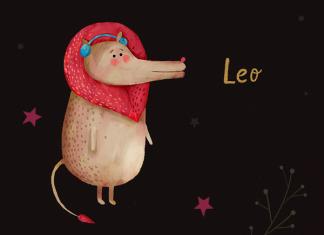Ratings - 2, average score: 4
()
Instructions for operation of Iluv, model i177
Fragment of instructions
iLuvTM Stereo Docking Station for iPod V10M10_IM_EN_02132006 CONTENTS 1. Important Safety Instructions……………………………………………………………………………………… ………………………… ………………... 2 2. FCC Information ………………… …………………………………… …………………………………… … ………………………………… 3 3. Getting Started iPod dock adapters (or inserts) ………… ……… ………… ……… ………… ……… ………… ……… ………… ……… ………… … . 4 To place a dock adapter …… … ………… ……… ………… ……… ………… ……… ………… ……… ………… ……… ………… … . 4 To remove / replace a dock adapter ………………. …………………………………… ………………………………………………………... 4 To install the AM loop antenna … ………… ……… … ……… ……… ………… ……… ………… ……… ………… ……… ………… . . 5 To install the AC adapter … …… ………… ……… ………… ……… ………… ……… ………… ……… ………… ……… ……… … … 5 To install / replace the backup battery …… ……… ………… ……… ………… ……… ………… ……… ………… ……… ……… … . 5 4. Location of Controls ………… … ………… ……… ………… ……… ………… ……… ………… ……… ………… ……… ………… ………. 6 5. Using the optional remote control To install / replace the remote control battery …… ………… ……… ………… ……… ………… ……… ………… ……… ……… … . 7 Descriptions of buttons on the remote control … ………… ……… ………… ……… ………… ……… ………… ……… ……… ……… … … 7 6. Clock Display … …… …… ……… ………… ……… ………… ……… ………… ……… ………… ……… ………… ……… ………… ………. 8 7. Setup & Operations Setting clock and calendar ……… ………...… …… ………… ……… ………… ……… ………… ……… ………… ……… …………. . 9 Setting alarm time ……… ……… ………… ……… ………… ……… ………… ……… ………… ……… ………… ……… ……… … … 9 Charging your iPod …… ……… … ………… ……… ………… ……… ………… ……… ………… ……… ………… ……… ………… . . 9 Listening to your iPod ……… … ………… ……… ………… ……… ………… ……… ………… ……… ………… ……… ………… … . 10 Listening to a non-docking iPod or other portable audio devices … ………… ……… ………… ……… ………… ……… ……… ……… 10 Listening to radio ………… ……… ………… ……… ………… ……… ………… ……… ………… ……… ………… ……… ……… … . . 11 Alarm operation ………… ……… ………… ……… ………… ……… ………… ……… ………… ……… ………… ……… ……… … … 11 Sleep operation ………… ……… ………… ……… ………… ……… ………… ……… ………… ……… ………… ……… ……… … … 12 Snooze / Dimmer operation …… ……………………………………………………… ……………………………………………………… ……………………………... 12 Line-out operation …… ……… … ………… ……… ………… ……… ………… ……… ………… ……… ………… ……… ………… … 12 8. Maintenance & Troubleshooting ………… ……… ………… ……… ………… ……… ………… ……… ………… ……… ………… ………. 13 1 - Luv.com iLuvTM Stereo Docking Station for iPod V10M10_IM_EN_02132006 IMPORTANT SAFETY INSTRUCTIONS When used in the directed manner, this unit has been designed and manufactured to ensure your personal safety. However, improper use can result in potential electrical shock or fire hazards. Please read all safety and operating instructions carefully before installation and use. Be sure to keep these instructions handy for future reference. Take special note of all warnings listed in these instructions and on the unit. 1. Water and Moisture – The unit should not be used near water. For example, near a bathtub, kitchen sink, laundry tub, swimming pool or in a wet basement. 2. Ventilation – The unit should be situated so that its location or position does not interfere with its proper heat ventilation. For example, it should not be located on a bed, sofa, rug or similar surface that may block ventilation openings. Also, it should not be placed in a built-in installation, such as a bookcase or cabinet, which may impede the flow of air through the ventilation openings. 3. Heat – The unit should be situated away from heat sources such as radiators, heat ducts, stoves or appliances (including amplifiers) that generate heat. 4. Power Sources – The unit should be connected to a power supply only of the type described in the operating instructions or as marked on the unit. 5. Power-cord Protection – Power supply cords should be routed so that they are subject to wear or abuse. It is always best to have a clear area from where the cord exists the unit to where it is plugged into an AC outlet. 6. Cleaning – The unit should be cleaned only as recommended. See the Maintenance section of this manual for cleaning instructions. 7. Objects and Liquid Entry – Be careful that objects do not fall and liquids are not spilled into any openings or vents located on the unit. 8. Attachments – Do not use attachments that are not recommended by the product manufactu...
This is the official instruction for Nomi i504 in Russian, which is suitable for Android 4.4. If you have updated your Nomi smartphone to a more recent version or “rolled back” to an earlier one, then you should try others detailed instructions instructions for use, which will be presented below. We also suggest that you familiarize yourself with the quick user instructions in question-answer format.
Official Nomi website?
You have come to the right place, because all the information from the official website of the Nomi company, as well as a lot of other useful content, is collected here.
Settings-> About phone:: Android version (a few clicks on the item will launch " Easter Egg") ["Out of the box" Android OS version - 4.4].
We continue to configure the smartphone
How to update drivers on Nomi

You need to go to "Settings -> About phone -> Kernel version"
How to enable Russian keyboard layout
Go to the section "Settings->Language and input->Select language"
How to connect 4g or switch to 2G, 3G
"Settings-> More-> Mobile network-> Data transfer"
What to do if you turned on child mode and forgot your password
Go to "Settings-> Language and keyboard-> section (keyboard and input methods)-> check the box next to "Google voice input"
.png)
Settings->Display:: Auto-rotate screen (uncheck)
How to set a melody for an alarm clock?
.png)
Settings->Display->Brightness->right (increase); left (decrease); AUTO (automatic adjustment).
.jpg)
Settings->Battery->Energy Saving (check the box)
Enable display of battery charge status as a percentage
Settings->Battery->Battery Charge
How to transfer phone numbers from SIM card to phone memory? Importing numbers from a SIM card
- Go to the Contacts app
- Click on the "Options" button -> select "Import/Export"
- Select where you want to import contacts from -> “Import from SIM card”
How to add a contact to the blacklist or block a phone number?
How to set up the Internet if the Internet does not work (for example, MTS, Beeline, Tele2, Life)
- You can contact the operator
- Or read the instructions for
How to set a ringtone for a subscriber so that each number has its own melody

Go to the Contacts application -> Select the desired contact -> click on it -> open the menu (3 vertical dots) -> Set ringtone
How to disable or enable key vibration feedback?
 Go to Settings-> Language and input -> Android keyboard or Google keyboard -> Vibration response of keys (uncheck or uncheck)
Go to Settings-> Language and input -> Android keyboard or Google keyboard -> Vibration response of keys (uncheck or uncheck)
How to set a ringtone for an SMS message or change alert sounds?
Read the instructions for
How to find out which processor is on i504?
You need to look at the characteristics of the i504 (the link is above). We know that the chipset in this modification of the device is MediaTek MT6580.
.png)
Settings->For Developers->USB Debugging
If there is no "For Developers" item?
Follow the instructions
.png)
Settings->Data transfer->Mobile traffic.
Settings->More->Mobile network->3G/4G services (if the operator does not support, select only 2G)
How to change or add input language on the keyboard?
Settings-> Language and input-> Android keyboard-> settings icon-> Input languages (check the box next to the ones you need)
The Nomi brand is still very young - it originated in Hong Kong just a few years ago (in 2013). Nevertheless, its products have already managed to win fans, as they stand out for their good quality and attractive price.
Assembly
Nomi i177 is one of the most affordable options in the mobile phone market. It is made in the form factor of a regular push-button dialer and is endowed with the most simple functions, which will not be difficult to understand. The phone body is made of plastic with a matte finish, which is why it will not collect fingerprints. The assembly is quite good - the model does not have any creaking or play, even despite the removable back cover, which hides a 600 mAh battery, as well as slots for SIM cards and microSD flash drives with a capacity of up to 8 GB. The latter is a must-purchase, since without it it is impossible to change the call melody, as well as use a voice recorder or a 0.3 MP camera.
Add-ons
On the top edge there is a place for a flashlight, which is turned on by long pressing the “0” key. Also There is a built-in FM module on board the device, which works without the need to connect a headset. It is launched from a simple menu, which is not difficult to understand.
Availability
The only inconvenient design of the phone may seem to be the absence of volume rockers - you need to amplify the sound during a conversation by pressing the middle “up-down” key. The device also does not have a separate emergency call button - the speed dial number can be assigned to the number keys from “2” to “9”. But given the very affordable cost of the device, these shortcomings can be neglected.
When it comes to buying an inexpensive phone primarily for talking, the choice most likely falls on a regular push-button monoblock. This is exactly what will be considered in this review – Nomi i177.
Equipment:
For such a price, you shouldn’t expect a rich package. All that the manufacturer offers us is a charger, battery, and instructions. The device is packaged in a small box on which the main qualities of this model are indicated.
Nomi's appearance:

It looks quite simple, no frills. Made of high-quality matte plastic that practically does not leave fingerprints. This will save you from constantly wiping your phone. On the front panel there is a small 1.77-inch screen, an auditory speaker, and large keypad buttons. The color rendition of the screen is good, the font is quite large. The keys here are rubberized, pressing each of them is accompanied by vibration. The numbers on them are large, so people with poor vision can easily dial the number and operate the device. There are no keys on the side faces. You will have to adjust the sound in the device settings. There is a flashlight at the top end, and a holder for a lanyard or other accessories in the corner. But at the bottom end there are connectors: for 3.5mm headphones, for micro-USB charging and a standard “Nokiev” charging connector. The back cover can be removed very easily; there is a special gap for this. On the back panel there is a camera and an audio speaker grille. Removing the cover you will see two slots for SIM cards, and even a slot for a microSD flash drive (support up to eight gigabytes).
Interface:
Operating the phone is quite simple; even those who have not used mobile phones before can handle it. The call button on this model is responsible for both accepting a call and exiting to the “Menu”. Unlocking occurs after pressing the call key and then the asterisk. When you go to the menu, the first thing you will see is the “Contacts” section, all your numbers will be stored in it, up to 300 pcs. Immediately following it is the “Call Log”, here you can keep track of all calls (missed, outgoing, received), and there is also a call timer to determine the duration of your calls. Next is “Multimedia”, it has such subsections as: camera, video recording (you can use them after installing a memory card, since the device itself does not have built-in memory), image (for storing pictures, photos), audio/video (for storing music , videos). There is also a radio that you can listen to without connecting headphones and a voice recorder. The “Messages” section speaks for itself; all SMS data is stored there. Next comes the “App”, here you can find: calendar, alarm clock, calculator, world time, Bluetooth, flashlight. The flashlight can be quickly turned on by long pressing the “0” key. The final section is “Settings”, here you can change the phone settings.
Nomi i177 battery:
The battery is quite standard for such a model. The capacity is 600mAh, which is quite enough for long-term operation of this device. In talk mode, on average, its work will be about seven hours, and in standby mode up to 95 hours.
In general, the phone left a good impression. This model is well suited for older people, as it is equipped with an easy-to-use interface and large buttons. The only downside worth highlighting is the lack of a volume rocker and built-in memory.
If you are interested in Nomi products, you can always go to Bestmobiles. The minimum wholesale order is only three products!
The most common Symbian-based platforms now are: Series 60 (the most popular platform, used on Nokia, Panasonic, Samsung, Lenovo, LG and Sony Ericsson models, etc.), Series 80 (used in some Nokia models), Series 90 (currently used only on Nokia 7710), UIQ (models from Nokia, Benq, Motorola, Arima, Sony Erisson, and MOAP (closed platform, installed on Fujitsu, Sony Ericsson, Mitsubishi and Sharp phones).
Android This is Google's operating system, also sometimes called Droid.
Right after the introduction of smartphones and tablets in the market, Android gained immense popularity due to its beautiful appearance and efficient performance.
The main advantage of Android compared to other operating systems is its almost completely open architecture and deep integration with Google services. There are already enough large number software for this OS, so that almost any user does not feel left out, while the software market is developing quite dynamically.
Apple (iOS) This is Apple's operating system used in the iPhone, iPod Touch and iPad.
iOS was revealed on June 29, 2007, when the first iPhone appeared.
BlackBerry This is the operating system of Research in Motion (RIM).
Windows Phone and Windows Mobile are Microsoft's latest mobile operating system.
The main advantages of Windows Mobile are the interface familiar to desktop PCs, good implementation of multitasking, support for devices with high screen resolutions, a wide variety of smartphone models, and an abundance of software for every taste and for any task. Today's filling of the Windows Mobile communicators market allows the user to find decent models in almost any price range.
Bada (bada means ocean in Korean) is a new platform for smartphones that allows developers to create feature-rich applications that enhance the user's experience. mobile devices.
Bada operating system for Samsung phones includes a new UI framework for the next generation user interface Samsung Touch touch phones. The UI framework makes using the phone simple and relaxed, without compromising its functionality. It is a revolutionary innovation that significantly enhances the conventional user interface of touch phones.