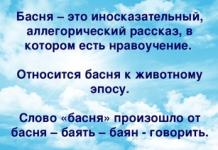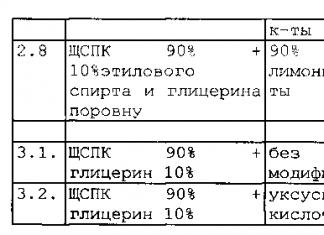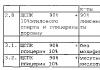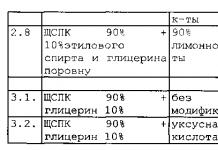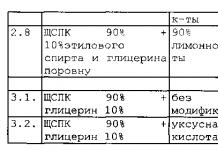In the summer it can sometimes be hot, and laptops do not tolerate heat very well and begin to malfunction if they do not have enough cooling. In this article we will tell you how to make your own laptop stand with a fan. It will cool the device and allow you to avoid burns on your feet.
To assemble the stand you will need a piece of glass, plastic or plywood, a fan powered by 5 volts, a USB cable, screws and tools (glue, drill with drill bits, knife, marker).
Make the base for the stand. To do this, cut out a rectangle from the blank the size of the laptop base or a little larger. Attach legs 3-4 centimeters high. You can use glue and corners to attach them. Sand the edges with sandpaper to keep them from being sharp and scratching.

Mark the location of the fan with a marker. Place it where the laptop has ventilation holes. Make lots of holes to allow air to escape from the fan, or simply cut a large hole with a jigsaw or heated knife.

Attach the fan with bolts and power it from USB. The fan will spin and cool the laptop. Even if the laptop has passive cooling, the extra air removal from the case in the warm season will benefit it. This stand can also come in handy at other times of the year - when you run games or resource-intensive programs on your laptop.
If you wish, you can decorate the stand and equip it with LED lighting, but keep in mind that the additional load on the USB will increase power consumption and, as a result, heat up the device.
Make a drawing of the stand. Its width and length should be a couple of centimeters larger than the dimensions of the computer. Mark the air intake holes on the stand. They should be as close as possible to the location of the air intake holes on the bottom panel of yours.
Transfer the drawing to a sheet of aluminum or plexiglass. Using a hacksaw, cut out the bottom, top and back covers and side walls of the stand from the prepared sheet. Using a grinder, cut out the intended holes for the fans on the top cover.
Making a stand
The drawing can be made not on paper, but directly on a sheet of metal or plexiglass. To mark the holes for the fans, place the included laptop on the top cover of the package. Mark the places where the lid gets very hot - this is where you should drill holes for air intake. Make a hole on the back cover or side for the wires. Sharp and uneven edges of holes must be processed with a file.
All edges of the stand are fastened with self-tapping screws. To do this, use pliers or a vice to bend the edge at an angle of 90° on each side of the metal sheet, drill holes for self-tapping screws, and fasten the edges together. The edges of the plexiglass stand are fastened with glue.
Manufacturing of the cooling system
To gain access to the fans, one of the covers (preferably the top one) should be made removable. Attach the fan to the bottom cover of the stand with self-tapping screws or glue.
Assemble an electrical circuit to turn on the fan. A sequential circuit consisting of a fan, Molex, USB cable and switch. To check the operation of the circuit, first assemble it without soldering. After you are sure that everything works, you can solder the wires using solder, rosin and a soldering iron. After soldering, the connection points of the wires are wrapped with electrical tape. If you are going to use several fans, then you need to connect them in parallel.
Decorating the stand
Clean the surfaces of the stand from dirt and grease. Using scissors and a knife, cut out all the necessary holes in the self-adhesive film and carefully cover the stand on all sides. Tighten the wires with ties that match the color of your stand.
When cutting holes for the fan, cuts may occur. If this happens, then when covering the surfaces of the stand with film, place pieces of thin cardboard under it so that the holes look neat and the film does not tear on the sharp edges of the cuts.
A DIY laptop stand with cooling allows you to speed up your device and prevent constant freezes and shutdowns.
The cooler does not have to be purchased in specialized stores.
You can assemble such a simple and very useful design yourself, spending a minimal amount.
Using a laptop, users can work anywhere because the device is easy to move. To maintain normal operation of the device, follow these recommendations:
Content:Paper container stand
One of the simplest and most affordable ways to create a cooler with your own hands is the option using stationery.
On the shelves of any supermarket you can find flat paper holders made of metal mesh. The price of such a tray does not exceed 300 rubles.
To design our own unique laptop cooling system, we need a stand of approximately the following shape:
Select the dimensions of the product individually, based on the size of your gadget. The advantage of such a stationery piece is that it can change shape.
If you don't find a flat stand, take any other one. With a little effort, change its shape and proceed to further work.
Take a regular pan stand and cut a circle along its diameter in the center of the tray:

Rice. 3 – creating a hole in the cooler
Now you need to attach a stand for kitchen utensils to the resulting circle.
You can also purchase it at any household goods store (the cost varies between 40-100 rubles). We recommend choosing the metal option.
It should look like this:

Rice. 4 – fastening of elements
Now take the fan mechanism. It can be purchased separately at a computer store. An ordinary plastic part will not cost more than 200 rubles.
It consists of a rotational element and, through which we will connect the resulting one to the laptop. Secure it under the tray using bolts.

Rice. 5 – installation of the fan mechanism
As a result, we get an excellent laptop cooling system from scrap elements, which in its characteristics is in no way inferior to store-bought devices for several thousand rubles.
You can also choose the power and speed of air circulation yourself at the stage of purchasing a ventilation mechanism.
A simple design made of polystyrene foam and a homemade fan
This method is suitable for those who want to save as much as possible, because the resulting fan will cost you several tens of rubles, and it can be made from any bottle and a piece of polystyrene foam.
The base of the structure will consist only of foam plastic.
In order for the product to last longer, we recommend taking dense extruded foam or polystyrene foam (sold at any hardware store).
Cut it to the shape of your laptop.
The design of the cooler should not be adjacent to the table surface. It is advisable to make 4 more small figures from foam plastic, on which the product will stand.
This will ensure better air circulation.
Please note that the correct position of the cooler implies a slight inclination towards the user, so make one part of the legs 3 centimeters high, and the other two centimeters high.
Accordingly, the first two parts will be the rear support.

Rice. 6 – creating a frame for the stand
You can fasten foam parts together using simple PVA glue or superglue
Wait until the fastener is completely dry before proceeding to the next steps.
Cut out 4 more small squares and attach them to the corners of the top of the cooler to create a look like this:

Figure 7 - creating the front part of the cooler frame
When you place your laptop on the product, it will not be flush against the frame, creating more space for air flow.
All 4 small squares should be the same height. As shown in the picture above.
Now we need to create a ventilation mechanism. It will be made of ordinary plastic. Take any bottle, cut off its top and create the following part:

Rice. 8 - creating a fan
The resulting element will become the basis of the fan. In order for the blades to rotate, forming a directed air flow, it is necessary to slightly change the shape.
To do this, take a candle and light it. Bring the fan to the fire and warm up the base of each blade, immediately twisting them in one direction:

Rice. 9 – shaping the blades
Make a hole in the center of the cooling system, based on the size of the fan.
If the blades are too long, cut them off and fire the edges again to smooth them out.
Take 4 popsicle sticks and secure them to act as a stand for the vent. You can fasten the sticks together using regular adhesive tape.
It is better not to use glue. Position the fan as shown below.

Rice. 10 – creation of a cooling structure
Take a simple motor mechanism (available at any electronics store) and attach a bottle cap to the outside of it. Place the resulting part in the center of the blades:

Rice. 11 – creation of cooling
Take a USB cable and solder it to the motor. The structure is ready. Now you can decorate it by painting it in any color.

Fig. 12 - checking the operation of the device
4 ways to cool a laptop without a cooler
Advanced users can easily upgrade their laptop to allow better airflow and faster cooling.
There are 4 common life hacks that will help cool your laptop without using a special stand:
- Remove any covers from openings that allow air to pass through. . This way, the air will circulate inside the laptop much faster and the fan will evenly distribute it to the surface of the motherboard and central processor.
Remove the back cover of the laptop and simply peel off all the metal mesh that is located on the grilles to allow air to pass through;
- Mechanical cleaning of the fan. In 90% of cases it consists precisely in other fine particles.
Even the best cooling pad can't help your laptop perform better if the inside of the device is full of dust.
You need to open the laptop yourself or with the help of a specialist and clean the part using dry cotton swab or brush.
After cleaning the component, a substance should be applied to the surface of the motherboard parts (usually the video card and processor) to improve heat transfer between them.
Over time, the existing paste layer becomes unusable.
After mechanical cleaning of the built-in cooling system, you will immediately notice improvements in the performance of your PC. It will no longer overheat or freeze.

Fig. 13 – cleaning the device fan
- Cleaning the CPU fan. If the structure of the laptop allows it, you need to not only clean the fan, but also remove it from the case and disassemble it. Then you should wipe each element separately, because even inside the part itself a huge amount of dirt accumulates;
DIY laptop cooling pad
DIY laptop stand with cooling
Each of us has seen plastic water pipes at least once in our lives, but no one has any idea how many useful things can be made from them. It is unlikely that they are suitable only for plumbing.
Notebook Stand.
For our stand you will need five straight pieces of polypropylene pipes, the length depends on your laptop model, six corners, a welding machine for polypropylene and 15 minutes. free time.Instead of a welding machine, you can use glue. True, then the time to obtain the finished product will increase somewhat. The glue usually needs time to set, and the adhesive seam usually gains full strength within 24 hours.
And using sewer pipes, it is possible to manufacture a collapsible structure, besides, sewer pipes are much cheaper, and their strength will be quite sufficient for our product. The only thing is to make sure that there are rubber gaskets in the corners. Without them, the connection will be shaky and fragile.
We measure your laptop, cut the pipes to fit, but not very precisely, a tolerance of 1-2 cm is acceptable.
So, what you got: one pipe corresponding to the horizontal, two verticals of the computer and two at a height convenient for you above the table. The welding machine is convenient and won’t cause any problems, it attaches to the table, is easy to use, you can easily find it or ask your friends. The only thing is not to rush, be as careful as possible so as not to spoil everything with the curvature of the seam, insert the pipes into the weld evenly, not at an angle of 45 degrees. The process itself: we put on the ends of the device the corner and the pipe that need to be connected, press it, wait for a while, connect it.
All this can be seen in the video:
When using glue, the technology is almost the same, only each connection must be fixed (the time depends on the type of glue) for setting. Therefore, we assemble it in parts: we glued all the parts in pairs and wait until the glue sets. Then we move on.
The end result should be a table like the one in the photo.
At the same time, at cost, your stand will cost 4 times cheaper than those that will be offered to you in the store. The hollow ends of the pipes can be sealed, puttied, put plugs, insert key chains, for example with a logo, at your discretion. Paint the entire product to match the color of the interior.
If you really want, you can go further and build a cooler into the stand for additional cooling of the laptop.
To do this, you will need a few more pieces of pipes and corners, as well as the cooler itself (which can be bought separately, or taken from an old computer power supply) and a piece of wire with a USB connector at the end (can be cut from an old mouse (of course a computer one, not caught in basement) or buy in a store). An additional tool you will need is a soldering iron with solder and electrical tape.


The further process is shown in such detail in the video that even the absence of a Russian translation will not cause difficulty in understanding.
And after all the manipulations it will turn out something like this:


And now, in conclusion, a few pictures of what else can be made from PVC pipes.
Children's chair made of 1" pipe
Camping folding chair made of 1" pipe
Country tables and chairs made of 1" pipe, for outdoor use
Children's 2-tier bed (pipes with a diameter of 3/4", 1" and 1 1/4") were used

A bed for dogs, the diameter of the pipe in this case is selected based on the size and weight of the dog.
Basket for garbage and dirty linen made of 1/2" or 3/4" pipe depending on the size
Hanging swing for a summer house
From the remains of large diameter pipes, you can make a small organizer in the garage
Clothes dryer made of PVC pipes.
By attaching the wheels, we get very convenient carts.
Greenhouse made of PVC pipes
will serve you for many years, it does not need to be painted, and it will not rot or rust, as usually happens with greenhouses made of wood and metal.
DIY bird aviary made of plastic pipes

Or make a pen for chickens 
Shelving that can be easily assembled to any size 
Collapsible outdoor tents and tents made of plastic pipes 
A trellis for grapes made of plastic pipes that will always have a pleasant appearance. 
Carports made of plastic pipes 
Fences and enclosures made of plastic pipes 
As you can see, plastic pipes can be used in any industry (and not just for their intended purpose), and where exactly to use them depends on your imagination.
Prepared based on materials from tecnicolinux.blogspot.ru, interesko.info, samodelka.net, lifefixing.ru, sense-life.com, aquisotemlugarprafelicidade.blogspot.ru, pvcplans.com, sdelay.tv, vse-sam.ru, ispyeverything.info
Compilation of text and linksE note69
Topic spotted by users And Marrietta.
I have been using a laptop as a replacement for a desktop for over 4 years now. After switching to a laptop, a couple of very significant drawbacks were noticed for me: prolonged work under load causes quite strong heating of the main components and the surface of the laptop and the fact that the screen level is below the comfortable work zone. Having suffered a little in this way, at the beginning of 2009 a stand was quickly concocted from 4 mm plexiglass with 2 120 mm fans.
Time passed, and in November 2011, I replaced my old Acer TravelMate 5520 with a more modern Acer Aspire 5750. The old stand did not fit the new laptop a little in terms of ventilation holes, tilt angle, and besides, the bent legs were tired and cracked . So it was decided to make a new, improved one.
At first there was an idea to make it from 2-3 mm aluminum sheet, but the search for a suitable material at an affordable price was not successful. The next idea was to use the cover from an old computer case as a material. At a local flea market I found an old AT case with a U-shaped lid of suitable dimensions.
To begin with, everything was once again measured, estimated and outlined. In order not to damage the paint too much, masking tape was applied in the places where the jigsaw was cut.

It’s good that there is still one wall left from the U-shaped lid, from which after the second time we managed to cut and drill everything correctly:

After preliminary polishing it turned out:


This was followed by stripping and painting with matte black paint in thin 4 layers. It immediately became clear that I sanded a little carelessly - in places you can see scratches from the sandpaper, and all because I was in a hurry. But I still didn’t redo it, since this place will still be under the bottom of the laptop.
A fan speed controller was also assembled based on the LM2940 voltage stabilizer (a similar circuit). The voltage adjustment range at an input of 11.82V was from 5.24V to 11.62V, the rubber feet were borrowed from the mixer repair kit and attached to double-sided tape. The fans I used were 135mm Scythe Slip Stream (SM1425SL12H), which I bought on the cheap over a year ago. The stand is powered by an external 12V 1.5A power supply. The result was the following device:





The temperature drop during a quick measurement on the processor was 7-10 degrees on the video card 8-13.
The project turned out to be very long due to lack of time and opportunities, but in the end it was finally completed and met expectations.
vGamBIT, people.overclockers.ru